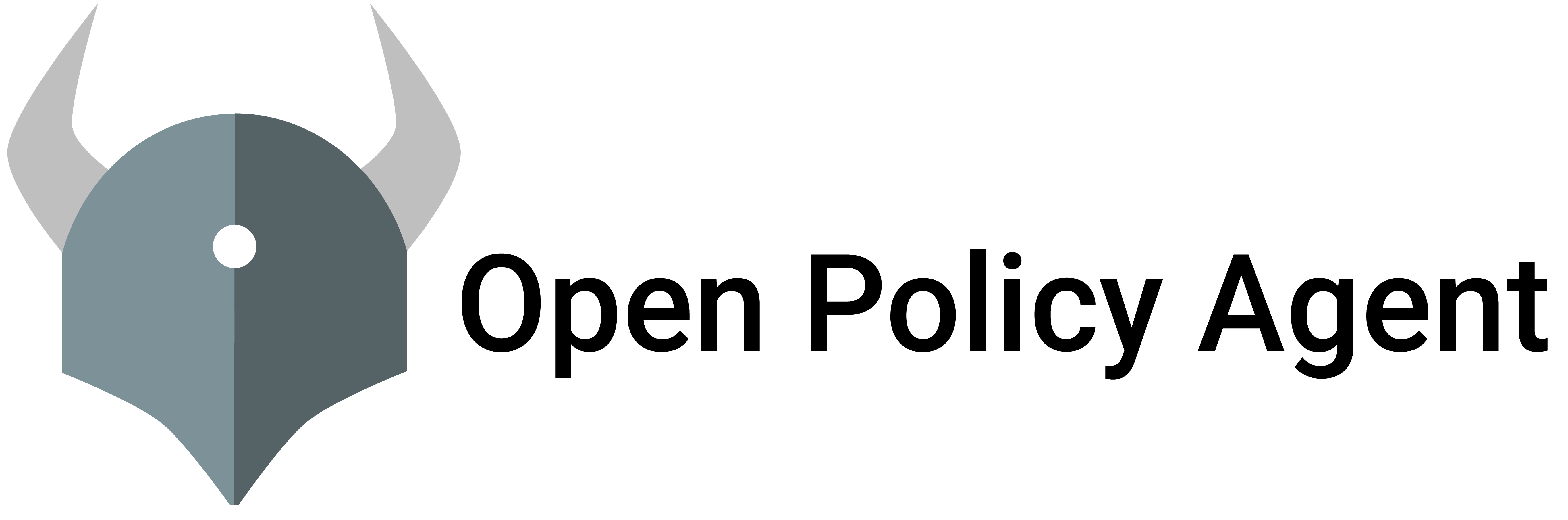Gloo Edge is an Envoy based API Gateway that provides a Kubernetes CRD to manage Envoy configuration for performing traffic management and routing.
Gloo Edge allows creation of a Custom External Auth Service that implements the Envoy spec for an External Authorization Server.
The purpose of this tutorial is to show how OPA could be used with Gloo Edge to apply security policies for upstream services.
Prerequisites
This tutorial requires Kubernetes 1.14 or later. To run the tutorial locally, we recommend using minikube in version v1.0+ with Kubernetes 1.14+.
The tutorial also requires Helm to install Gloo Edge on a Kubernetes cluster.
Steps
1. Start Minikube
minikube start
2. Setup and Configure Gloo Edge
helm repo add gloo https://storage.googleapis.com/solo-public-helm
helm upgrade --install --namespace gloo-system --create-namespace gloo gloo/gloo
kubectl config set-context $(kubectl config current-context) --namespace=gloo-system
Ensure all the pods are running using kubectl get pod command.
3. Create Virtual Service and Upstream
Virtual Services define a set of route rules, security configuration, rate limiting, transformations, and other core routing capabilities supported by Gloo Edge.
Upstreams define destinations for routes.
Save the configuration as vs.yaml.
apiVersion: gloo.solo.io/v1
kind: Upstream
metadata:
name: httpbin
spec:
static:
hosts:
- addr: httpbin.org
port: 80
---
apiVersion: gateway.solo.io/v1
kind: VirtualService
metadata:
name: httpbin
spec:
virtualHost:
domains:
- '*'
routes:
- matchers:
- prefix: /
routeAction:
single:
upstream:
name: httpbin
namespace: gloo-system
options:
autoHostRewrite: true
kubectl apply -f vs.yaml
4. Test Gloo
For simplification port-forwarding will be used. Open another terminal and execute.
kubectl port-forward deployment/gateway-proxy 8080:8080
The VirtualService created in the previous step forwards requests to http://httpbin.org
Let’s test that Gloo works properly by running the below command in the first terminal.
curl -XGET -Is localhost:8080/get | head -n 1
HTTP/1.1 200 OK
curl http -XPOST -Is localhost:8080/post | head -n1
HTTP/1.1 200 OK
5. Define an OPA Policy
The following OPA policy will work as follows:
- Alice is granted a guest role and can perform
GETrequests. - Bob is granted an admin role and can perform
GETandPOSTrequests.
policy.rego
package envoy.authz
import future.keywords
import input.attributes.request.http as http_request
default allow := false
allow if {
is_token_valid
action_allowed
}
is_token_valid if {
token.valid
now := time.now_ns() / 1000000000
token.payload.nbf <= now
now < token.payload.exp
}
action_allowed if {
http_request.method == "GET"
token.payload.role == "guest"
}
action_allowed if {
http_request.method == "GET"
token.payload.role == "admin"
}
action_allowed if {
http_request.method == "POST"
token.payload.role == "admin"
}
token := {"valid": valid, "payload": payload} if {
[_, encoded] := split(http_request.headers.authorization, " ")
[valid, _, payload] := io.jwt.decode_verify(encoded, {"secret": "secret"})
}A sample input can be seen below using Alice’s token, Alice should be able to GET but not POST
{
"attributes": {
"request": {
"http": {
"method": "GET",
"headers": {
"authorization": "Bearer eyJhbGciOiAiSFMyNTYiLCAidHlwIjogIkpXVCJ9.eyJleHAiOiAyMjQxMDgxNTM5LCAibmJmIjogMTUxNDg1MTEzOSwgInJvbGUiOiAiZ3Vlc3QiLCAic3ViIjogIllXeHBZMlU9In0.Uk5hgUqMuUfDLvBLnlXMD0-X53aM_Hlziqg3vhOsCc8"
}
}
}
}
}With the input value above, the answer is:
{
"action_allowed": true,
"allow": true,
"is_token_valid": true,
"token": {
"payload": {
"exp": 2241081539,
"nbf": 1514851139,
"role": "guest",
"sub": "YWxpY2U="
},
"valid": true
}
}Next we build an OPA bundle.
opa build policy.rego
And now we serve the OPA bundle created above using Nginx.
docker run --rm --name bundle-server -d -p 8888:80 -v ${PWD}:/usr/share/nginx/html:ro nginx:latest
6. Setup OPA-Envoy
Create a deployment as shown below and save it in deployments.yaml
apiVersion: apps/v1
kind: Deployment
metadata:
name: opa
labels:
app: opa
spec:
replicas: 1
selector:
matchLabels:
app: opa
template:
metadata:
labels:
app: opa
spec:
containers:
- name: opa
image: openpolicyagent/opa:0.57.1-envoy
volumeMounts:
- readOnly: true
mountPath: /policy
name: opa-policy
args:
- "run"
- "--server"
- "--addr=0.0.0.0:8181"
- "--set=services.default.url=http://host.minikube.internal:8888"
- "--set=bundles.default.resource=bundle.tar.gz"
- "--set=plugins.envoy_ext_authz_grpc.addr=0.0.0.0:9191"
- "--set=plugins.envoy_ext_authz_grpc.path=envoy/authz/allow"
- "--set=decision_logs.console=true"
- "--set=status.console=true"
- "--ignore=.*"
volumes:
- name: opa-policy
kubectl apply -f deployments.yaml
Ensure all pods are running using kubectl get pod command.
Next, define a Kubernetes service for OPA-Envoy. This is required to create a DNS record and thereby create a Gloo Upstream object.
service.yaml
apiVersion: v1
kind: Service
metadata:
name: opa
spec:
selector:
app: opa
ports:
- name: grpc
protocol: TCP
port: 9191
targetPort: 9191
Note: Since the name of the service port is grpc, Gloo will understand that traffic should be routed using HTTP2 protocol.
kubectl apply -f service.yaml
7. Configure Gloo Edge to use OPA
To use OPA as a custom auth server, we need to add the extauth attribute as described below:
gloo.yaml
global:
extensions:
extAuth:
extauthzServerRef:
name: gloo-system-opa-9191
namespace: gloo-system
To apply it, run the following command:
helm upgrade --install --namespace gloo-system --create-namespace -f gloo.yaml gloo gloo/gloo
Configure Gloo Edge routes to perform authorization via configured extauth before regular processing.
vs-patch.yaml
spec:
virtualHost:
options:
extauth:
customAuth: {}
Then apply the patch to our VirtualService as shown below:
kubectl patch vs httpbin --type=merge --patch "$(cat vs-patch.yaml)"
8. Exercise the OPA Policy
Before we exercise the policy, for convenience sake, we will want to store Alice and Bob’s tokens in environment variables as such:
export ALICE_TOKEN="eyJhbGciOiAiSFMyNTYiLCAidHlwIjogIkpXVCJ9.eyJleHAiOiAyMjQxMDgxNTM5LCAibmJmIjogMTUxNDg1MTEzOSwgInJvbGUiOiAiZ3Vlc3QiLCAic3ViIjogIllXeHBZMlU9In0.Uk5hgUqMuUfDLvBLnlXMD0-X53aM_Hlziqg3vhOsCc8"
export BOB_TOKEN="eyJhbGciOiAiSFMyNTYiLCAidHlwIjogIkpXVCJ9.eyJleHAiOiAyMjQxMDgxNTM5LCAibmJmIjogMTUxNDg1MTEzOSwgInJvbGUiOiAiYWRtaW4iLCAic3ViIjogIlltOWkifQ.5qsm7rRTvqFHAgiB6evX0a_hWnGbWquZC0HImVQPQo8"
Now let’s verify that OPA only allows Alice to perform GET requests.
curl -XGET -Is -H "Authorization: Bearer $ALICE_TOKEN" localhost:8080/get
HTTP/1.1 200 OK
And with a POST request, we get:
curl http -XPOST -Is -H "Authorization: Bearer $ALICE_TOKEN" localhost:8080/post
HTTP/1.1 403 Forbidden
And for Bob, we should be able to GET and POST:
curl -XGET -Is -H "Authorization: Bearer $BOB_TOKEN" localhost:8080/get
HTTP/1.1 200 OK
And the POST:
curl http -XPOST -Is -H "Authorization: Bearer $BOB_TOKEN" localhost:8080/post
HTTP/1.1 200 OK
Check OPA’s decision logs to view the inputs received by OPA from Gloo Edge and the results generated by OPA.
kubectl logs deployment/opa -n gloo-system
Wrap Up
Congratulations for finishing the tutorial!
This tutorial showed how you can use OPA with Gloo Edge to apply security policies for upstream services and how to create and test a policy that would allow GET or POST requests based on your user role.
Feedback
Was this page helpful?
Glad to hear it! Please tell us how we can improve.
Sorry to hear that. Please tell us how we can improve.