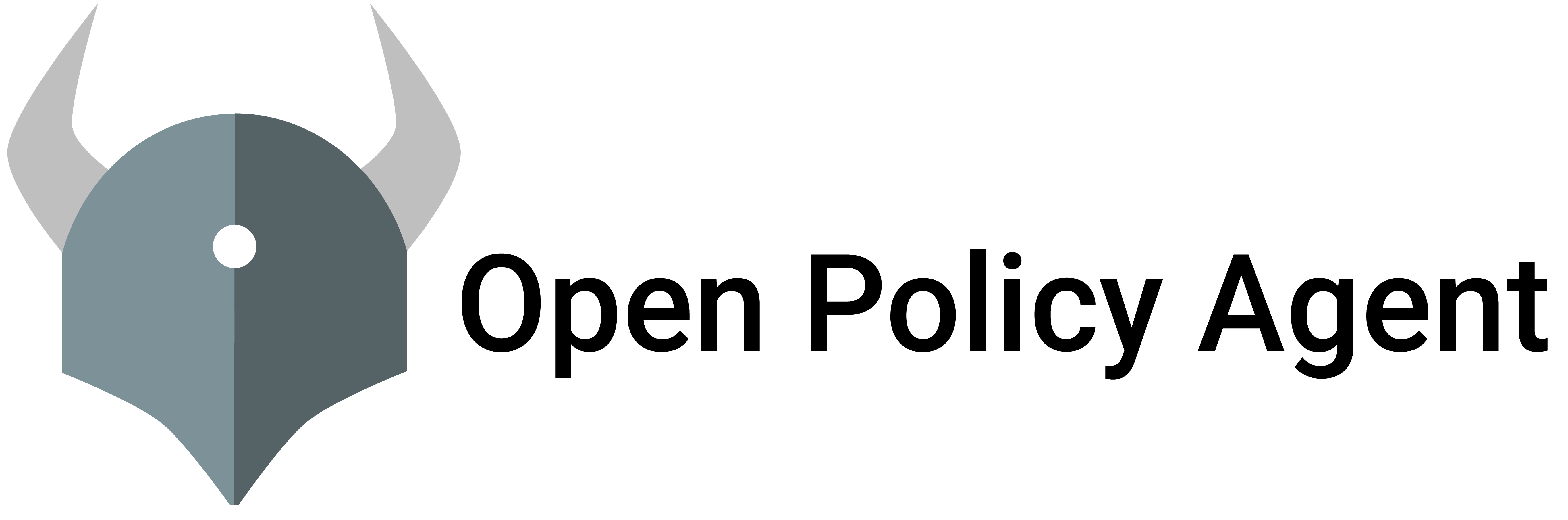This document helps you get OPA up and running in different deployment environments. You should read this document if you are planning to deploy OPA.
Docker
Docker makes OPA easy to deploy in different types of environments.
This section explains how to use the official OPA Docker images. If this is your first time deploying OPA and you plan to use one of the Docker images, we recommend you review this section to familiarize yourself with the basics.
OPA releases are available as images on Docker Hub.
Running with Docker
If you start OPA outside of Docker without any arguments, it prints a list of
available commands. By default, the official OPA Docker image executes the run
command which starts an instance of OPA as an interactive shell. This is nice
for development, however, for deployments, we want to run OPA as a server.
The run command accepts a --server (or -s) flag that starts OPA as a
server. See --help for more information on other arguments. The most important
command line arguments for OPA’s server mode are:
--addrto set the listening address (default:0.0.0.0:8181).--log-level(or-l) to set the log level (default:"info").--log-formatto set the log format (default:"json").
By default, OPA listens for normal HTTP connections on 0.0.0.0:8181. To make
OPA listen for HTTPS connections, see Security.
We can run OPA as a server using Docker:
docker run -p 8181:8181 openpolicyagent/opa \
run --server --log-level debug
Test that OPA is available:
curl -i localhost:8181/
Logging
OPA logs to stderr and the level can be set with --log-level/-l. The default log level is info which causes OPA to log request/response information.
{"client_addr":"[::1]:64427","level":"debug","msg":"Received request.","req_body":"","req_id":1,"req_method":"GET","req_params":{},"req_path":"/v1/data","time":"20.7.13-11T18:22:18-08:00"}
{"client_addr":"[::1]:64427","level":"debug","msg":"Sent response.","req_id":1,"req_method":"GET","req_path":"/v1/data","resp_bytes":13,"resp_duration":0.392554,"resp_status":200,"time":"20.7.13-11T18:22:18-08:00"}
If the log level is set to debug the request and response message bodies will be logged. This is useful for development however it can be expensive in production.
{"addrs":[":8181"],"insecure_addr":"","level":"info","msg":"First line of log stream.","time":"2019-05-08T17:25:26-07:00"}
{"level":"info","msg":"Starting decision log uploader.","plugin":"decision_logs","time":"2019-05-08T17:25:26-07:00"}
{"client_addr":"[::1]:63902","level":"info","msg":"Received request.","req_body":"","req_id":1,"req_method":"GET","req_params":{},"req_path":"/v1/data","time":"2019-05-08T17:25:41-07:00"}
{"client_addr":"[::1]:63902","level":"info","msg":"Sent response.","req_id":1,"req_method":"GET","req_path":"/v1/data","resp_body":"{\"decision_id\":\"f4b41501-2408-4a14-8269-1c1085abeda4\",\"result\":{}}","resp_bytes":66,"resp_duration":2.545972,"resp_status":200,"time":"2019-05-08T17:25:41-07:00"}
The default log format is json and intended for production use. For more human readable formats use “json-pretty” or “text”.
Note: The
textlog format is not performance optimized or intended for production use.
Volume Mounts
By default, OPA does not include any data or policies.
The simplest way to load data and policies into OPA is to provide them via the file system as command line arguments. When running inside Docker, you can provide files via volume mounts.
docker run -v $PWD:/example openpolicyagent/opa eval -d /example 'data.example.greeting'
policy.rego:
package example
greeting := msg {
info := opa.runtime()
hostname := info.env["HOSTNAME"] # Docker sets the HOSTNAME environment variable.
msg := sprintf("hello from container %q!", [hostname])
}More Information
For more information on OPA’s command line, see --help:
docker run openpolicyagent/opa run --help
Tagging
The Docker Hub repository contains tags for every release of OPA. For more information on each release see the GitHub Releases page.
The “latest” tag refers to the most recent release. The latest tag is convenient if you want to quickly try out OPA however for production deployments, we recommend using an explicit version tag.
Development builds are also available on Docker Hub. For each version the
{version}-dev tag refers the most recent development build for that version.
The edge tag refers to the current main branch of OPA. Useful for testing
unreleased features. It is not recommended to use edge for production deployments.
The version information is contained in the OPA executable itself. You can check the version with the following command:
docker run openpolicyagent/opa version
Kubernetes
Kicking the Tires
This section shows how to quickly deploy OPA on top of Kubernetes to try it out.
If you are interested in using OPA to enforce admission control policies in Kubernetes, see the Kubernetes Admission Control Tutorial.
These steps assume Kubernetes is deployed with minikube. If you are using a different Kubernetes provider, the steps should be similar. You may need to use a different Service configuration at the end.
First, create a ConfigMap containing a test policy.
In this case, the policy file does not contain sensitive information so it’s fine to store as a ConfigMap. If the file contained sensitive information, then we recommend you store it as a Secret.
example.rego:
package example
greeting := msg {
info := opa.runtime()
hostname := info.env["HOSTNAME"] # Kubernetes sets the HOSTNAME environment variable.
msg := sprintf("hello from pod %q!", [hostname])
}kubectl create configmap example-policy --from-file example.rego
Next, create a Deployment to run OPA. The ConfigMap containing the policy is volume mounted into the container. This allows OPA to load the policy from the file system.
deployment-opa.yaml:
apiVersion: apps/v1
kind: Deployment
metadata:
name: opa
labels:
app: opa
spec:
replicas: 1
selector:
matchLabels:
app: opa
template:
metadata:
labels:
app: opa
name: opa
spec:
containers:
- name: opa
image: openpolicyagent/opa:0.56.0
ports:
- name: http
containerPort: 8181
args:
- "run"
- "--ignore=.*" # exclude hidden dirs created by Kubernetes
- "--server"
- "/policies"
volumeMounts:
- readOnly: true
mountPath: /policies
name: example-policy
volumes:
- name: example-policy
configMap:
name: example-policy
kubectl create -f deployment-opa.yaml
At this point OPA is up and running. Create a Service to expose the OPA API so that you can query it:
service-opa.yaml:
kind: Service
apiVersion: v1
metadata:
name: opa
labels:
app: opa
spec:
type: NodePort
selector:
app: opa
ports:
- name: http
protocol: TCP
port: 8181
targetPort: 8181
kubectl create -f service-opa.yaml
Get the URL of OPA using minikube:
OPA_URL=$(minikube service opa --url)
Now you can query OPA’s API:
curl $OPA_URL/v1/data
OPA will respond with the greeting from the policy (the pod hostname will differ):
{
"result": {
"example": {
"greeting": "hello from pod \"opa-78ccdfddd-xplxr\"!"
}
}
}
Readiness and Liveness Probes
OPA exposes a /health API endpoint that you can configure Kubernetes
Readiness and Liveness
Probes
to call. For example:
containers:
- name: opa
image: openpolicyagent/opa:0.56.0
ports:
- name: http
containerPort: 8181
args:
- "run"
- "--ignore=.*" # exclude hidden dirs created by Kubernetes
- "--server"
- "/policies"
volumeMounts:
- readOnly: true
mountPath: /policies
name: example-policy
livenessProbe:
httpGet:
path: /health
scheme: HTTP # assumes OPA listens on localhost:8181
port: 8181
initialDelaySeconds: 5 # tune these periods for your environment
periodSeconds: 5
readinessProbe:
httpGet:
path: /health?bundle=true # Include bundle activation in readiness
scheme: HTTP
port: 8181
initialDelaySeconds: 5
periodSeconds: 5
See the Health API documentation for more detail on the /health API endpoint.
HTTP Proxies
OPA uses the standard Go net/http package
for outbound HTTP requests that download bundles, upload decision logs, etc. In
environments where an HTTP proxy is required, you can configure OPA using the
pseudo-standard HTTP_PROXY, HTTPS_PROXY, and NO_PROXY environment
variables.
CPU and Memory Requirements
For more information see the Resource Utilization section on the Policy Performance page.
Operational Readiness and Failure Modes
Depending on how you deploy OPA, it may or may not have policies available as soon as it starts up. If OPA starts making decisions without any policies, it will return undefined as an answer to all policy queries. This can be problematic because even though OPA returns a response, it has not actually returned the decision dictated by policy.
For example, without loading any policies into OPA whatsoever, a policy query will return the answer undefined, which via the HTTP API is represented as an empty JSON object {}.
$ opa run -s
$ curl localhost:8181/v1/data/foo/bar
{}
In contrast, when policies are loaded, OPA is operationally ready for policy queries, and the answer is defined, the answer is a JSON object of the form {"result": ...}
$ opa run foo.rego -s
$ curl localhost:8181/v1/data/foo/bar
{"result": 7}
However, it is possible that even though policies have been loaded the policy response is still undefined because the policy makes no decision for the given inputs.
$ opa run foo.rego -s
$ curl localhost:8181/v1/data/baz
{}
Just because OPA has returned an answer for a policy query, that does not indicate that it was operationally ready for that query. Moreover, the operational readiness of OPA cannot be ascertained from the query response, as illustrated above. Two issues must therefore be addressed: how to know when OPA is operationally ready for policy queries and how to make a decision before OPA is ready.
Ensuring Operational Readiness
The relevance of the discussion above depends on how you have chosen to deploy policies into OPA.
If you deploy policies to OPA on disk (e.g. volume mounting into the OPA container on Kubernetes), then OPA will only start answering policy queries once all the policies are successfully loaded. In this case, it is impossible for OPA to answer policy queries before it has loaded policy, so the discussion above is a non-issue.
On the other hand, if you use the Bundle service OPA will start up without any policies and immediately start downloading a bundle. But even before the bundle has successfully downloaded, OPA will answer policy queries if asked (which is in every case except the bootstrap case the right thing to do). For this reason, OPA provides a /health API that verifies that the server is operational and optionally that a bundle has been successfully activated. As long as no policy queries are routed to OPA until the /health API verifies that OPA is operational. The recommendation is to ensure the /health API indicates that OPA is operational before routing policy queries to it.
Finally, you might choose to push policies into OPA via its REST API. In this case, there is no way for OPA to know whether it has a complete policy set, and so the decision as to when to route policy queries to OPA must be handled by whatever software is pushing policies into OPA.
Making Decisions before OPA is Ready
The mechanisms discussed above ensure that OPA is not asked to answer policy queries before it is ready to do so. But from the perspective of the software needing decisions, until OPA is operational, the software must make a decision on its own. Typically there are two choices:
- fail-open: if OPA does not provide a decision, then treat the decision as allowed.
- fail-closed: if OPA does not provide a decision, then treat the decision as denied.
The choices are more varied if the policy is not making an allow/deny decision, but often there is some analog to fail-open and fail-closed. The key observation is that this logic is entirely the responsibility of the software asking OPA for a policy decision. Despite the fact that what to do when OPA is unavailable is technically a policy question, it is one that we cannot rely on OPA to answer. The right logic can depend on many factors including the likelihood of OPA not making a decision and the cost of allowing or denying a request incorrectly.
In Kubernetes admission control, for example, the Kubernetes admin can choose whether to fail-open or fail-closed, leaving the decision up to the user. And often this is the correct way to build an integration because it is unlikely that there is a universal solution. For example, running an OPA-integration in a development environment might require fail-open, but running exactly the same integration in a production environment might require fail-closed.
Capabilities
OPA now supports a capabilities check on policies. The check allows callers to restrict the built-in functions that policies may depend on. If the policies passed to OPA require built-ins not listed in the capabilities structure, an error is returned. The capabilities check is currently supported by the check and build sub-commands and can be accessed programmatically on the ast.Compiler structure. The OPA repository includes a set of capabilities files for previous versions of OPA in the capabilities folder.
For example, given the following policy:
package example
deny["missing semantic version"] {
not valid_semantic_version_tag
}
valid_semantic_version_tag {
semver.is_valid(input.version)
}
We can check whether it is compatible with different versions of OPA:
# OK!
$ opa build ./policies/example.rego --capabilities ./capabilities/v0.22.0.json
# ERROR!
$ opa build ./policies/example.rego --capabilities ./capabilities/v0.21.1.json
Built-ins
The ‘build’ command can validate policies against a configurable set of OPA capabilities. The capabilities define the built-in functions and other language features that policies may depend on. For example, the following capabilities file only permits the policy to depend on the “plus” built-in function (’+’):
{
"builtins": [
{
"name": "plus",
"infix": "+",
"decl": {
"type": "function",
"args": [
{
"type": "number"
},
{
"type": "number"
}
],
"result": {
"type": "number"
}
}
}
]
}
The following command builds a directory of policies (’./policies’) and validates them against capability-built-in-plus.json:
opa build ./policies --capabilities ./capability-built-in-plus.json
Network
When passing a capabilities definition file via --capabilities, one can restrict which hosts remote schema definitions can be retrieved from. For example, a capabilities.json containing the json below would disallow fetching remote schemas from any host but “kubernetesjsonschema.dev”. Setting allow_net to an empty array would prohibit fetching any remote schemas.
capabilities.json
{
"builtins": [ ... ],
"allow_net": [ "kubernetesjsonschema.dev" ]
}
Not providing a capabilities file, or providing a file without an allow_net key, will permit fetching remote schemas from any host.
Note that the metaschemas http://json-schema.org/draft-04/schema, http://json-schema.org/draft-06/schema, and http://json-schema.org/draft-07/schema, are always available, even without network access.
Similarly, the allow_net capability restricts what hosts the http.send built-in function may send requests to, and what hosts the net.lookup_ip_addr built-in function may resolve IP addresses for.
Future keywords
The availability of future keywords in an OPA version can also be controlled using the capabilities file:
{
"future_keywords": [ "in" ]
}
With these capabilities, the future import future.keywords.in would be available. See the documentation
of the membership and iteration operator for details.
Wasm ABI compatibility
A specific OPA version’s capabilities file shows which Wasm ABI versions it is capable of evaluating:
{
"wasm_abi_versions": [
{
"version": 1,
"minor_version": 1
},
{
"version": 1,
"minor_version": 2
}
]
}
This snippet would allow for evaluating bundles containing Wasm modules of the ABI version 1.1 and 1.2. See the ABI version docs for details.
Building your own capabilities JSON
Use the following JSON structure to build more complex capability checks.
{
"builtins": [
{
"name": "name", // REQUIRED: Unique name of built-in function, e.g., <name>(arg1,arg2,...,argN)
"infix": "+", // OPTIONAL: Unique name of infix operator. Default should be unset.
"decl": { // REQUIRED: Built-in function type declaration.
"type": "function", // REQUIRED: states this is a function
"args": [ // REQUIRED: List of types to be passed in as an argument: any, number, string, boolean, object, array, set.
{
"type": "number"
},
{
"type": "number"
}
],
"result": { // REQUIRED: The expected result type.
"type": "number"
}
}
}
],
"allow_net": [ // OPTIONAL: allow_net is an array of hostnames or IP addresses, that an OPA instance is allowed to connect to.
"mycompany.com",
"database.safe",
],
"future_keywords": [ "in" ]
}
Feedback
Was this page helpful?
Glad to hear it! Please tell us how we can improve.
Sorry to hear that. Please tell us how we can improve.