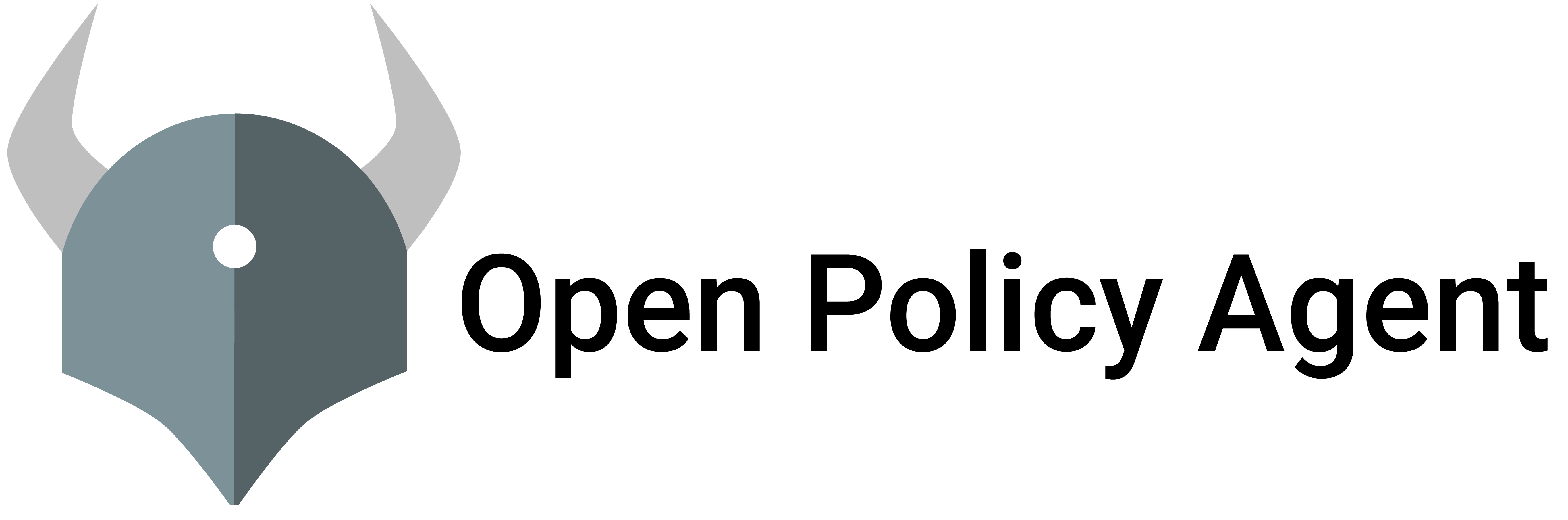Often the easiest way to understand a new language is by comparing it to languages you already know. Here we show how policies from several existing policy systems can be implemented with the Open Policy Agent.
Role-based access control (RBAC)
Role-based access control (RBAC) is pervasive today for authorization. To use RBAC for authorization, you write down two different kinds of information.
- Which users have which roles
- Which roles have which permissions
Once you provide RBAC with both those assignments, RBAC tells you how to make an authorization decision. A user is authorized for all those permissions assigned to any of the roles she is assigned to.
For example, we might have the following user/role assignments:
| User | Role |
|---|---|
alice | engineering |
alice | webdev |
bob | hr |
And the following role/permission assignments:
| Role | Permission | Resource |
|---|---|---|
engineering | read | server123 |
webdev | write | server123 |
webdev | read | server123 |
hr | read | database456 |
In this example, RBAC makes the following authorization decisions:
| User | Operation | Resource | Decision |
|---|---|---|---|
alice | read | server123 | allow because alice is in engineering |
alice | write | server123 | allow because alice is in webdev |
bob | read | database456 | allow because bob is in hr |
bob | read | server123 | deny because bob is not in engineering or webdev |
With OPA, you can write the following snippets to implement the example RBAC policy shown above.
package rbac.authz
# user-role assignments
user_roles := {
"alice": ["engineering", "webdev"],
"bob": ["hr"],
}
# role-permissions assignments
role_permissions := {
"engineering": [{"action": "read", "object": "server123"}],
"webdev": [{"action": "read", "object": "server123"},
{"action": "write", "object": "server123"}],
"hr": [{"action": "read", "object": "database456"}],
}
# logic that implements RBAC.
default allow := false
allow if {
# lookup the list of roles for the user
roles := user_roles[input.user]
# for each role in that list
r := roles[_]
# lookup the permissions list for role r
permissions := role_permissions[r]
# for each permission
p := permissions[_]
# check if the permission granted to r matches the user's request
p == {"action": input.action, "object": input.object}
}As you can see, querying the allow rule with the following input
{
"user": "bob",
"action": "read",
"object": "server123"
}Results in the response you’d expect.
falseRBAC Separation of duty (SOD)
Separation of duty (SOD) refers to the idea that there are certain combinations of permissions that no one should have at the same time. For example, no one should be able to both create payments and approve payments.
In RBAC, that means there are some pairs of roles that no one should be assigned simultaneously. For example, any user assigned both of the roles in each pair below would violate SOD.
- create-payment and approve-payment
- create-vendor and pay-vendor
OPA’s API does not yet let you enforce SOD by rejecting improper role-assignments, but it does let you express SOD constraints and ask for all SOD violations, as shown below. (Here we assume the statements below are added to the RBAC statements above.)
# Pairs of roles that no user can be assigned to simultaneously
sod_roles := [
["create-payment", "approve-payment"],
["create-vendor", "pay-vendor"],
]
# Find all users violating SOD
sod_violation contains user if {
some user
# grab one role for a user
role1 := user_roles[user][_]
# grab another role for that same user
role2 := user_roles[user][_]
# check if those roles are forbidden by SOD
sod_roles[_] == [role1, role2]
}(For those familiar with SOD, this is the static version since SOD violations happen whenever a user is assigned two conflicting roles. The dynamic version of SOD allows a single user to be assigned two conflicting roles but requires that the same user not utilize those roles on the same transaction, which is out of scope for this document.)
Attribute-based access control (ABAC)
With attribute-based access control, you make policy decisions using the attributes of the users, objects, and actions involved in the request. It has three main components:
- Attributes for users
- Attributes for objects
- Logic dictating which attribute combinations are authorized
For example, we might know the following attributes for our users
- alice
- joined the company 15 years ago
- is a trader
- bob
- joined the company 5 years ago
- is an analyst
We would also have attributes for the objects, in this case stock ticker symbols.
- MSFT
- is sold on NASDAQ
- sells at $59.20 per share
- AMZN
- is sold on NASDAQ
- sells at $813.64 per share
An example ABAC policy in english might be:
- Traders may purchase NASDAQ stocks for under $2M
- Traders with 10+ years experience may purchase NASDAQ stocks for under $5M
OPA supports ABAC policies as shown below.
package abac
# User attributes
user_attributes := {
"alice": {"tenure": 15, "title": "trader"},
"bob": {"tenure": 5, "title": "analyst"},
}
# Stock attributes
ticker_attributes := {
"MSFT": {"exchange": "NASDAQ", "price": 59.20},
"AMZN": {"exchange": "NASDAQ", "price": 813.64},
}
default allow := false
# all traders may buy NASDAQ under $2M
allow if {
# lookup the user's attributes
user := user_attributes[input.user]
# check that the user is a trader
user.title == "trader"
# check that the stock being purchased is sold on the NASDAQ
ticker_attributes[input.ticker].exchange == "NASDAQ"
# check that the purchase amount is under $2M
input.amount <= 2000000
}
# traders with 10+ years experience may buy NASDAQ under $5M
allow if {
# lookup the user's attributes
user := user_attributes[input.user]
# check that the user is a trader
user.title == "trader"
# check that the stock being purchased is sold on the NASDAQ
ticker_attributes[input.ticker].exchange == "NASDAQ"
# check that the user has at least 10 years of experience
user.tenure > 10
# check that the purchase amount is under $5M
input.amount <= 5000000
}{
"user": "alice",
"ticker": "MSFT",
"action": "buy",
"amount": 1000000
}Querying the allow rule with the input above returns the following answer:
trueIn OPA, there’s nothing special about users and objects. You can attach attributes to anything. And the attributes can themselves be structured JSON objects and have attributes on attributes on attributes, etc. Because OPA was designed to work with arbitrarily nested JSON data, it supports incredibly rich ABAC policies.
Amazon Web Services IAM
Amazon Web Services (AWS) lets you create policies that can be attached to users, roles, groups,
and selected resources. You write allow and deny statements to enforce which users/roles can/can’t
execute which API calls on which resources under certain conditions.
By default all API access requests are implicitly denied (i.e., not allowed). Policy statements
can explicitly allow or deny API requests. If a request is both allowed and denied, it is always denied.
Let’s assume that the following customer managed policy is defined in AWS:
{
"Version": "2012-10-17",
"Statement": [
{
"Sid": "FirstStatement",
"Effect": "Allow",
"Action": ["iam:ChangePassword"],
"Resource": "*"
},
{
"Sid": "SecondStatement",
"Effect": "Allow",
"Action": "s3:ListAllMyBuckets",
"Resource": "*"
},
{
"Sid": "ThirdStatement",
"Effect": "Allow",
"Action": [
"s3:List*",
"s3:Get*"
],
"Resource": [
"arn:aws:s3:::confidential-data",
"arn:aws:s3:::confidential-data/*"
]
}
]
}
And the above policy is attached to principal alice in AWS using
attach-user-policy API.
In OPA, you write each of the AWS allow statements as a separate statement, and you
expect the input to have principal, action, and resource fields.
package aws
default allow := false
# FirstStatement
allow if {
principals_match
input.action == "iam:ChangePassword"
}
# SecondStatement
allow if {
principals_match
input.action == "s3:ListAllMyBuckets"
}
# ThirdStatement
# Use helpers to handle implicit OR in the AWS policy.
# Below all of the 'principals_match', 'actions_match' and 'resources_match' must be true.
allow if {
principals_match
actions_match
resources_match
}
# principals_match is true if input.principal matches
principals_match if {
input.principal == "alice"
}
# actions_match is true if input.action matches one in the list
actions_match if {
# iterate over the actions in the list
actions := ["s3:List.*", "s3:Get.*"]
action := actions[_]
# check if input.action matches an action
regex.globs_match(input.action, action)
}
# resources_match is true if input.resource matches one in the list
resources_match if {
# iterate over the resources in the list
resources := ["arn:aws:s3:::confidential-data", "arn:aws:s3:::confidential-data/.*"]
resource := resources[_]
# check if input.resource matches a resource
regex.globs_match(input.resource, resource)
}{
"principal": "alice",
"action": "ec2:StartInstance",
"resource": "arn:aws:ec2:::instance/i78999879"
}Querying allow with the input above returns the following answer:
falseXACML
eXtensible Access Control Markup Language (XACML) was designed to express security policies: allow/deny decisions using attributes of users, resources, actions, and the environment. The following policy says that users from the organization Curtiss or Packard who are US or Great Britain nationals and who work on DetailedDesign or Simulation are permitted access to documents about NavigationSystems.
<Policy xmlns="urn:oasis:names:tc:xacml:3.0:core:schema:wd-17" PolicyId="urn:curtiss:ba:taa"
Version="1.1"
RuleCombiningAlgId="urn:oasis:names:tc:xacml:3.0:rule-combining-algorithm:deny-unless-permit">
<Description>Policy for Business Authorization category TAA-1.1</Description>
<Target />
<Rule RuleId="Rule for NavigationSystems" Effect="Permit">
<Target>
<AnyOf>
<AllOf>
<Match MatchId="urn:oasis:names:tc:xacml:1.0:function:string-equal">
<AttributeValue DataType="http://www.w3.org/2001/XMLSchema#string">NavigationSystem</AttributeValue>
<AttributeDesignator
Category="urn:oasis:names:tc:xacml:3.0:attribute-category:resource"
AttributeId="urn:curtiss:names:tc:xacml:1.0:resource:Topics"
DataType="http://www.w3.org/2001/XMLSchema#string" MustBePresent="true" />
</Match>
</AllOf>
</AnyOf>
<AnyOf>
<AllOf>
<Match MatchId="urn:oasis:names:tc:xacml:1.0:function:string-equal">
<AttributeValue DataType="http://www.w3.org/2001/XMLSchema#string">Packard</AttributeValue>
<AttributeDesignator
Category="urn:oasis:names:tc:xacml:1.0:subject-category:access-subject"
AttributeId="http://schemas.tscp.org/2012-03/claims/OrganizationID"
DataType="http://www.w3.org/2001/XMLSchema#string" MustBePresent="true" />
</Match>
</AllOf>
<AllOf>
<Match MatchId="urn:oasis:names:tc:xacml:1.0:function:string-equal">
<AttributeValue DataType="http://www.w3.org/2001/XMLSchema#string">Curtiss</AttributeValue>
<AttributeDesignator
Category="urn:oasis:names:tc:xacml:1.0:subject-category:access-subject"
AttributeId="http://schemas.tscp.org/2012-03/claims/OrganizationID"
DataType="http://www.w3.org/2001/XMLSchema#string" MustBePresent="true" />
</Match>
</AllOf>
</AnyOf>
<AnyOf>
<AllOf>
<Match MatchId="urn:oasis:names:tc:xacml:1.0:function:string-equal">
<AttributeValue DataType="http://www.w3.org/2001/XMLSchema#string">GB</AttributeValue>
<AttributeDesignator
Category="urn:oasis:names:tc:xacml:1.0:subject-category:access-subject"
AttributeId="http://schemas.tscp.org/2012-03/claims/Nationality"
DataType="http://www.w3.org/2001/XMLSchema#string" MustBePresent="true" />
</Match>
</AllOf>
<AllOf>
<Match MatchId="urn:oasis:names:tc:xacml:1.0:function:string-equal">
<AttributeValue DataType="http://www.w3.org/2001/XMLSchema#string">US</AttributeValue>
<AttributeDesignator
Category="urn:oasis:names:tc:xacml:1.0:subject-category:access-subject"
AttributeId="http://schemas.tscp.org/2012-03/claims/Nationality"
DataType="http://www.w3.org/2001/XMLSchema#string" MustBePresent="true" />
</Match>
</AllOf>
</AnyOf>
<AnyOf>
<AllOf>
<Match MatchId="urn:oasis:names:tc:xacml:1.0:function:string-equal">
<AttributeValue DataType="http://www.w3.org/2001/XMLSchema#string">DetailedDesign</AttributeValue>
<AttributeDesignator
Category="urn:oasis:names:tc:xacml:1.0:subject-category:access-subject"
AttributeId="http://schemas.tscp.org/2012-03/claims/Work-Effort"
DataType="http://www.w3.org/2001/XMLSchema#string" MustBePresent="true" />
</Match>
</AllOf>
<AllOf>
<Match MatchId="urn:oasis:names:tc:xacml:1.0:function:string-equal">
<AttributeValue DataType="http://www.w3.org/2001/XMLSchema#string">Simulation</AttributeValue>
<AttributeDesignator
Category="urn:oasis:names:tc:xacml:1.0:subject-category:access-subject"
AttributeId="http://schemas.tscp.org/2012-03/claims/Work-Effort"
DataType="http://www.w3.org/2001/XMLSchema#string" MustBePresent="true" />
</Match>
</AllOf>
</AnyOf>
</Target>
</Rule>
</Policy>
The same statement is shown below in OPA. Here the inputs are assumed to be roughly the same as for XACML: attributes of users, actions, and resources.
package xacml
# METADATA
# title: urn:curtiss:ba:taa:taa-1.1
# description: Policy for Business Authorization category TAA-1.1
default permit := false
permit if {
# Check that resource has a "NavigationSystem" entry
input.resource["NavigationSystem"]
# Check that organization is one of the options
input.user.organization in ["Packard", "Curtiss"]
# Check that nationality is one of the options
input.user.nationality in ["GB", "US"]
# Check that work_effort is one of the options
input.user.work_effort in ["DetailedDesign", "Simulation"]
}{
"user": {
"name": "alice",
"organization": "Packard",
"nationality": "GB",
"work_effort": "DetailedDesign"
},
"resource": {
"NavigationSystem": true
},
"action": {
"name": "read"
}
}Querying permit with the input above returns the following answer:
trueFeedback
Was this page helpful?
Glad to hear it! Please tell us how we can improve.
Sorry to hear that. Please tell us how we can improve.