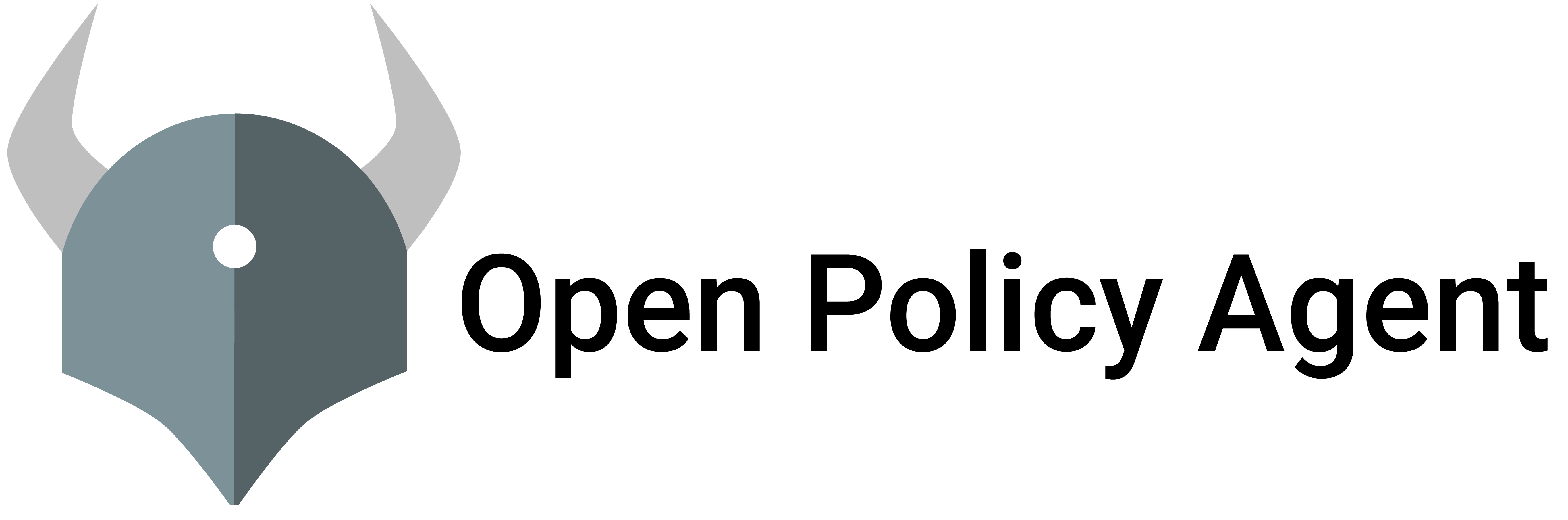The tutorial shows how Envoy’s External authorization filter can be used with OPA as an authorization service to enforce security policies over API requests received by Envoy. The tutorial also covers examples of authoring custom policies over the HTTP request body.
Overview
In this tutorial we’ll see how to use OPA as an External Authorization service for the Envoy proxy. We’ll do this by:
- Running a local Kubernetes cluster
- Creating a simple authorization policy in Rego and serving it via the Bundle API
- Deploying a sample application with Envoy and OPA sidecars
- Run some sample requests to see the policy in action
Note that other than the HTTP client and bundle server, all components are co-located in the same pod.
Running a local Kubernetes cluster
To start a local Kubernetes cluster to run our demo, we’ll be using
kind. In order to use the kind command,
you’ll need to have Docker installed on your machine. Running
docker info is the easiest way to check if Docker is installed and
running.
You should see output similar to the following, showing information about the Docker client and server on our machine:
$ docker info
Client:
...
Server:
...
If the above command shows information for both the client and server, then Docker is installed and running.
Create a cluster with the following command:
$ kind create cluster --name opa-envoy --image kindest/node:v1.27.3
Creating cluster "opa-envoy" ...
✓ Ensuring node image (kindest/node:v1.27.3) 🖼
✓ Preparing nodes 📦
✓ Writing configuration 📜
✓ Starting control-plane 🕹️
✓ Installing CNI 🔌
✓ Installing StorageClass 💾
...
Once the cluster is created, make sure your kubectl context is set to connect
to the new cluster:
$ kubectl cluster-info --context kind-opa-envoy
Kubernetes control plane is running at ...
CoreDNS is running at ...
...
Listing the cluster nodes, should show something like this:
$ kubectl get nodes
NAME STATUS ROLES AGE VERSION
opa-envoy-control-plane Ready control-plane 2m35s v1.27.3
Creating & Serving our Policy Bundle
This tutorial assumes you have some Rego knowledge, in summary the policy below does the following:
- Checks that the JWT token is valid
- Checks that the action is allowed based on the token payload
roleand the request path - Guests have read-only access to the
/peopleendpoint, admins can create users too as long as the name is not the same as the admin’s name.
# policy.rego
package envoy.authz
import rego.v1
import input.attributes.request.http as http_request
default allow := false
allow if {
is_token_valid
action_allowed
}
is_token_valid if {
token.valid
now := time.now_ns() / 1000000000
token.payload.nbf <= now
now < token.payload.exp
}
action_allowed if {
http_request.method == "GET"
token.payload.role == "guest"
glob.match("/people", ["/"], http_request.path)
}
action_allowed if {
http_request.method == "GET"
token.payload.role == "admin"
glob.match("/people", ["/"], http_request.path)
}
action_allowed if {
http_request.method == "POST"
token.payload.role == "admin"
glob.match("/people", ["/"], http_request.path)
lower(input.parsed_body.firstname) != base64url.decode(token.payload.sub)
}
token := {"valid": valid, "payload": payload} if {
[_, encoded] := split(http_request.headers.authorization, " ")
[valid, _, payload] := io.jwt.decode_verify(encoded, {"secret": "secret"})
}
Create a file called policy.rego with the above content and store it in a ConfigMap:
kubectl create configmap authz-policy --from-file policy.rego
Now that the policy is stored in a ConfigMap, we can spin up an HTTP server to make it available to as a Bundle to OPA when it’s making decisions for our application:
# bundle-server.yaml
---
apiVersion: apps/v1
kind: Deployment
metadata:
name: bundle-server
labels:
app: bundle-server
spec:
replicas: 1
selector:
matchLabels:
app: bundle-server
template:
metadata:
labels:
app: bundle-server
spec:
initContainers:
- name: opa-builder
image: openpolicyagent/opa:latest
args:
- "build"
- "--bundle"
- "/opt/policy/"
- "--output"
- "/opt/output/bundle.tar.gz"
volumeMounts:
- name: index
mountPath: /opt/output/
- name: policy
mountPath: /opt/policy/
containers:
- name: bundle-server
image: nginx:1.25
ports:
- containerPort: 80
name: http
volumeMounts:
- name: index
mountPath: /usr/share/nginx/html
volumes:
- name: index
emptyDir: {}
- name: policy
configMap:
name: authz-policy
---
apiVersion: v1
kind: Service
metadata:
name: bundle-server
spec:
selector:
app: bundle-server
ports:
- protocol: TCP
port: 80
targetPort: http
Create a file called bundle-server.yaml with the above content and apply it to the cluster:
kubectl apply -f bundle-server.yaml
Once the deployment is running, we can check that the bundle is available by running:
kubectl port-forward service/bundle-server 8080:80
Before checking that the bundle has been generated correctly and is available to download:
$ curl -I localhost:8080/bundle.tar.gz
HTTP/1.1 200 OK
...
You may now exit the port-forwarding session, the bundle server will only be accessed from inside the cluster from now on.
Deploying an application with Envoy and OPA sidecars
In this tutorial, we are manually configuring the Envoy proxy sidecar to intermediate
HTTP traffic from clients and our application. Envoy will consult OPA to
make authorization decisions for each request by sending CheckRequest messages over
a gRPC connection.
We will use the following Envoy configuration to achieve this. In summary, this configures Envoy to:
- Listen on port
8000for HTTP traffic - Consult OPA for authorization decisions at 127.0.0.1:9191 & deny failing requests
- Forward requests to the application at 127.0.0.1:8080 if ok.
# envoy.yaml
static_resources:
listeners:
- address:
socket_address:
address: 0.0.0.0
port_value: 8000
filter_chains:
- filters:
- name: envoy.filters.network.http_connection_manager
typed_config:
"@type": type.googleapis.com/envoy.extensions.filters.network.http_connection_manager.v3.HttpConnectionManager
codec_type: auto
stat_prefix: ingress_http
route_config:
name: local_route
virtual_hosts:
- name: backend
domains:
- "*"
routes:
- match:
prefix: "/"
route:
cluster: service
http_filters:
- name: envoy.ext_authz
typed_config:
"@type": type.googleapis.com/envoy.extensions.filters.http.ext_authz.v3.ExtAuthz
transport_api_version: V3
with_request_body:
max_request_bytes: 8192
allow_partial_message: true
failure_mode_allow: false
grpc_service:
google_grpc:
target_uri: 127.0.0.1:9191
stat_prefix: ext_authz
timeout: 0.5s
- name: envoy.filters.http.router
typed_config:
"@type": type.googleapis.com/envoy.extensions.filters.http.router.v3.Router
clusters:
- name: service
connect_timeout: 0.25s
type: strict_dns
lb_policy: round_robin
load_assignment:
cluster_name: service
endpoints:
- lb_endpoints:
- endpoint:
address:
socket_address:
address: 127.0.0.1
port_value: 8080
admin:
access_log_path: "/dev/null"
address:
socket_address:
address: 0.0.0.0
port_value: 8001
layered_runtime:
layers:
- name: static_layer_0
static_layer:
envoy:
resource_limits:
listener:
example_listener_name:
connection_limit: 10000
overload:
global_downstream_max_connections: 50000
Create a ConfigMap containing the above configuration by running:
kubectl create configmap proxy-config --from-file envoy.yaml
Our application will be configured using a Deployment and Service.
There are a few things to note:
- the pods have an
initContainerthat configures theiptablesrules to redirect traffic to the Envoy proxy. - the
demo-test-servercontainer is a simple user store using in-memory state. - the
envoycontainer is configured to use theproxy-configConfigMapwe created earlier. - The OPA container is configured to download policy bundles from
the in-cluster bundle server (
bundle-server.default.svc.cluster.local). - The OPA license key must be set. We show how to do this in the next step.
# app.yaml
kind: Deployment
apiVersion: apps/v1
metadata:
name: example-app
labels:
app: example-app
spec:
replicas: 1
selector:
matchLabels:
app: example-app
template:
metadata:
labels:
app: example-app
spec:
initContainers:
- name: proxy-init
image: openpolicyagent/proxy_init:v8
# Configure the iptables bootstrap script to redirect traffic to the
# Envoy proxy on port 8000. Envoy will be running as 1111, and port
# 8282 will be excluded to support OPA health checks.
args: ["-p", "8000", "-u", "1111", "-w", "8282"]
securityContext:
capabilities:
add:
- NET_ADMIN
runAsNonRoot: false
runAsUser: 0
containers:
- name: app
image: openpolicyagent/demo-test-server:v1
ports:
- containerPort: 8080
- name: envoy
image: envoyproxy/envoy:v1.26.3
volumeMounts:
- readOnly: true
mountPath: /config
name: proxy-config
args:
- "envoy"
- "--config-path"
- "/config/envoy.yaml"
env:
- name: ENVOY_UID
value: "1111"
- name: opa
image: openpolicyagent/opa:latest-envoy
args:
- "run"
- "--server"
- "--addr=localhost:8181"
- "--diagnostic-addr=0.0.0.0:8282"
- "--set=services.default.url=http://bundle-server"
- "--set=bundles.default.resource=bundle.tar.gz"
- "--set=plugins.envoy_ext_authz_grpc.addr=:9191"
- "--set=plugins.envoy_ext_authz_grpc.path=envoy/authz/allow"
- "--set=decision_logs.console=true"
- "--set=status.console=true"
- "--ignore=.*"
livenessProbe:
httpGet:
path: /health?plugins
scheme: HTTP
port: 8282
initialDelaySeconds: 5
periodSeconds: 5
readinessProbe:
httpGet:
path: /health?plugins
scheme: HTTP
port: 8282
initialDelaySeconds: 1
periodSeconds: 3
volumes:
- name: proxy-config
configMap:
name: proxy-config
---
apiVersion: v1
kind: Service
metadata:
name: example-app
spec:
selector:
app: example-app
ports:
- protocol: TCP
port: 80
targetPort: 8080
Deploy the application and Kubernetes Service to the cluster with:
kubectl apply -f app.yaml
Check that everything is working by listing the pod (make sure that all three pods are running ok).
$ kubectl get pods
NAME READY STATUS RESTARTS AGE
bundle-server-5d7bfffdb6-bgn86 1/1 Running 0 1m
example-app-74b4bc88-5d4wh 3/3 Running 0 1m
See the Policy in Action
Run a shell inside the cluster to use for testing. We will use this in-cluster shell for the rest of the tutorial.
kubectl run curl --restart=Never -it --rm --image curlimages/curl:8.1.2 -- sh
Set two tokens for two users, Alice and Bob with different permissions. As defined by our policy:
export ALICE_TOKEN="eyJhbGciOiAiSFMyNTYiLCAidHlwIjogIkpXVCJ9.eyJleHAiOiAyMjQxMDgxNTM5LCAibmJmIjogMTUxNDg1MTEzOSwgInJvbGUiOiAiZ3Vlc3QiLCAic3ViIjogIllXeHBZMlU9In0.Uk5hgUqMuUfDLvBLnlXMD0-X53aM_Hlziqg3vhOsCc8"
export BOB_TOKEN="eyJhbGciOiAiSFMyNTYiLCAidHlwIjogIkpXVCJ9.eyJleHAiOiAyMjQxMDgxNTM5LCAibmJmIjogMTUxNDg1MTEzOSwgInJvbGUiOiAiYWRtaW4iLCAic3ViIjogIlltOWkifQ.5qsm7rRTvqFHAgiB6evX0a_hWnGbWquZC0HImVQPQo8"
Listing People
Send a request to list people. This should succeed for both Alice and Bob.
curl -i -H "Authorization: Bearer $ALICE_TOKEN" http://example-app/people
HTTP/1.1 200 OK
content-type: application/json
date: Tue, 18 Jul 2023 15:22:25 GMT
content-length: 96
x-envoy-upstream-service-time: 14
server: envoy
[{"id":"1","firstname":"John","lastname":"Doe"},{"id":"2","firstname":"Jane","lastname":"Doe"}]
And for Bob:
curl -i -H "Authorization: Bearer $BOB_TOKEN" http://example-app/people
HTTP/1.1 200 OK
...omitted...
Creating People
Send a request to create a new user. This should fail for Alice but not Bob:
curl -i -H "Authorization: Bearer $ALICE_TOKEN" \
-d '{"firstname":"Foo", "lastname":"Bar"}' -H "Content-Type: application/json" \
-X POST http://example-app/people
HTTP/1.1 403 Forbidden
date: Tue, 18 Jul 2023 15:25:28 GMT
server: envoy
content-length: 0
And for Bob, the request is permitted and the user is saved with an ID
curl -i -H "Authorization: Bearer $BOB_TOKEN" \
-d '{"firstname":"Foo", "lastname":"Bar"}' -H "Content-Type: application/json" \
-X POST http://example-app/people
HTTP/1.1 200 OK
content-type: application/json
date: Tue, 18 Jul 2023 15:28:20 GMT
content-length: 51
x-envoy-upstream-service-time: 11
server: envoy
{"id":"498081","firstname":"Foo","lastname":"Bar"}
Creating People: Conflict
Our policy also blocks users from creating users with the same name, test that functionality with this request:
curl -i -H "Authorization: Bearer $BOB_TOKEN" \
-d '{"firstname":"Bob", "lastname":"Bar"}' -H "Content-Type: application/json" \
-X POST http://example-app/people
HTTP/1.1 403 Forbidden
date: Tue, 18 Jul 2023 15:31:48 GMT
server: envoy
content-length: 0
Shutting Down
Exit the in-cluster shell by typing exit.
Delete the cluster by running:
$ kind delete cluster --name opa-envoy
Deleting cluster "opa-envoy" ...
Deleted nodes: ["opa-envoy-control-plane"]
Wrap Up
Congratulations on finishing the tutorial !
This tutorial showed how to use OPA as an External authorization service to enforce custom policies by leveraging Envoy’s External authorization filter.
This tutorial also showed a sample OPA policy that returns a boolean decision
to indicate whether a request should be allowed or not.
Envoy’s external authorization filter allows optional response headers and body to be sent to the downstream client or upstream. An example of a rule that returns an object that not only indicates if a request is allowed or not but also provides optional response headers, body and HTTP status that can be sent to the downstream client or upstream can be seen here.
Feedback
Was this page helpful?
Glad to hear it! Please tell us how we can improve.
Sorry to hear that. Please tell us how we can improve.