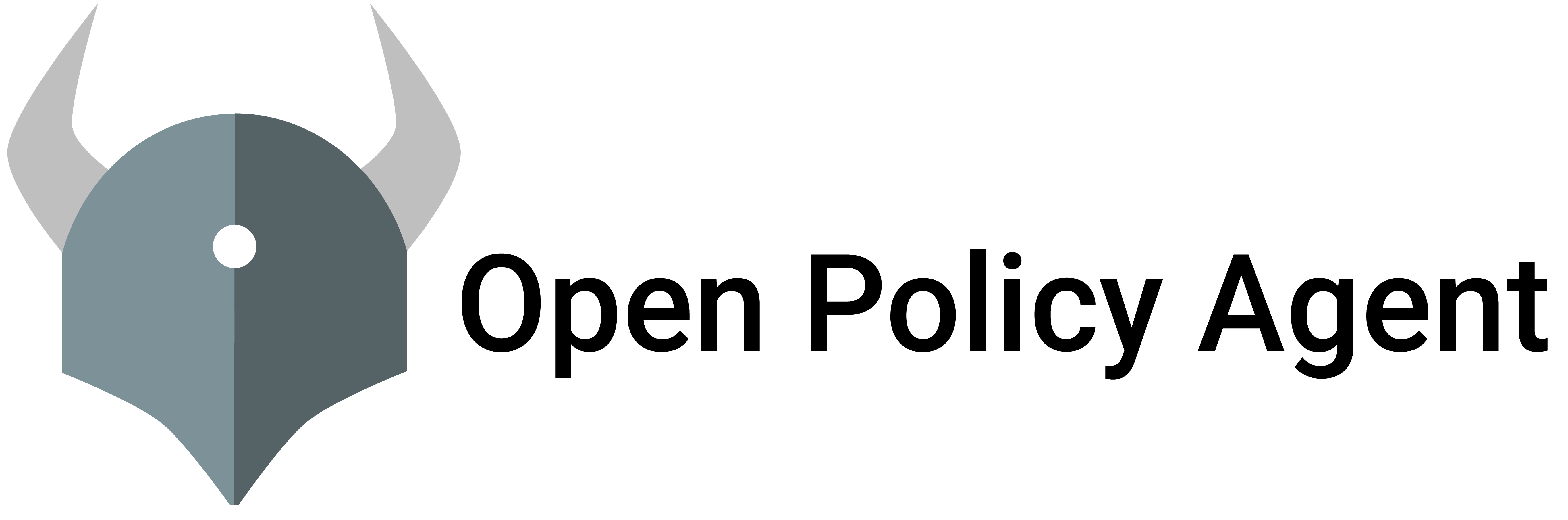This page defines the format of OPA configuration files. Fields marked as
required must be specified if the parent is defined. For example, when the
configuration contains a status key, the status.service field must be
defined.
The configuration file path is specified with the -c or --config-file
command line argument:
opa run -s -c config.yaml
The file can be either JSON or YAML format. The following is an example configuration file sets fields in many of the subcomponents inside of OPA.
services:
acmecorp:
url: https://example.com/control-plane-api/v1
response_header_timeout_seconds: 5
credentials:
bearer:
token: "bGFza2RqZmxha3NkamZsa2Fqc2Rsa2ZqYWtsc2RqZmtramRmYWxkc2tm"
labels:
app: myapp
region: west
environment: production
bundles:
authz:
service: acmecorp
resource: bundles/http/example/authz.tar.gz
persist: true
polling:
min_delay_seconds: 60
max_delay_seconds: 120
signing:
keyid: global_key
scope: write
decision_logs:
service: acmecorp
reporting:
min_delay_seconds: 300
max_delay_seconds: 600
status:
service: acmecorp
default_decision: /http/example/authz/allow
persistence_directory: /var/opa
keys:
global_key:
algorithm: RS256
key: <PEM_encoded_public_key>
scope: read
caching:
inter_query_builtin_cache:
max_size_bytes: 10000000
forced_eviction_threshold_percentage: 70
stale_entry_eviction_period_seconds: 3600
distributed_tracing:
type: grpc
address: localhost:4317
service_name: opa
sample_percentage: 50
encryption: "off"
server:
decoding:
max_length: 134217728
gzip:
max_length: 268435456
encoding:
gzip:
min_length: 1024
compression_level: 9
Services
Services represent endpoints that implement one or more control plane APIs such as the Bundle or Status APIs. OPA configuration files may contain multiple services.
| Field | Type | Required | Description |
|---|---|---|---|
services[_].name | string | Yes | Unique name for the service. Referred to by plugins. |
services[_].url | string | Yes | Base URL to contact the service with. |
services[_].response_header_timeout_seconds | int64 | No (default: 10) | Amount of time to wait for a server’s response headers after fully writing the request. This time does not include the time to read the response body. |
services[_].headers | object | No | HTTP headers to include in requests to the service. |
services[_].tls.ca_cert | string | No | The path to the root CA certificate. If not provided, this defaults to TLS using the host’s root CA set. |
services[_].tls.system_ca_required | bool | No (default: false) | Require system certificate appended with root CA certificate. |
services[_].allow_insecure_tls | bool | No | Allow insecure TLS. |
services[_].type | string | No (default: empty) | Optional parameter that allows to use an “OCI” service type. This will allow bundle and discovery plugins to download bundles from an OCI registry. |
Services can be defined as an array or object. When defined as an object, the
object keys override the services[_].name fields. For example:
services: s1: url: https://s1/example/ s2: url: https://s2/Is equivalent to
services: - name: s1 url: https://s1/example/ - name: s2 url: https://s2/
Each service may optionally specify a credential mechanism by which OPA will authenticate itself to the service.
Bearer Token
OPA will authenticate using the specified bearer token and schema; to enable bearer token authentication, either the token or the path to the token must be specified. If the latter is provided, on each request OPA will re-read the token from the file and use that token for authentication.
The scheme attribute is optional, and will default to Bearer if unspecified.
| Field | Type | Required | Description |
|---|---|---|---|
services[_].credentials.bearer.token | string | Yes | Enables token-based authentication and supplies the bearer token to authenticate with. |
services[_].credentials.bearer.token_path | string | Yes | Enables token-based authentication and supplies the path to the bearer token to authenticate with. |
services[_].credentials.bearer.scheme | string | No | Bearer token scheme to specify. |
Client TLS Certificate
OPA will present the specified TLS certificate to authenticate. The paths to the client certificate and the private key are required; the passphrase for the private key is only required if the private key is encrypted.
| Field | Type | Required | Description |
|---|---|---|---|
services[_].credentials.client_tls.cert | string | Yes | The path to the client certificate to authenticate with. |
services[_].credentials.client_tls.private_key | string | Yes | The path to the private key of the client certificate. |
services[_].credentials.client_tls.private_key_passphrase | string | No | The passphrase to use for the private key. |
OAuth2 Client Credentials
OPA will authenticate using a bearer token obtained through the OAuth2 client credentials flow. Following successful authentication at the token endpoint the returned token will be cached for subsequent requests for the duration of its lifetime. Note that as per the OAuth2 standard, only the HTTPS scheme is supported for the token endpoint URL.
| Field | Type | Required | Description |
|---|---|---|---|
services[_].credentials.oauth2.token_url | string | Yes | URL pointing to the token endpoint at the OAuth2 authorization server. |
services[_].credentials.oauth2.client_id | string | Yes | The client ID to use for authentication. |
services[_].credentials.oauth2.client_secret | string | Yes | The client secret to use for authentication. |
services[_].credentials.oauth2.scopes | []string | No | Optional list of scopes to request for the token. |
services[_].credentials.oauth2.additional_headers | map | No | Map of additional headers to send to token endpoint at the OAuth2 authorization server |
services[_].credentials.oauth2.additional_parameters | map | No | Map of additional body parameters to send token endpoint at the OAuth2 authorization server |
OAuth2 Client Credentials JWT authentication
OPA will authenticate using a bearer token obtained through the OAuth2 client credentials flow. Rather than providing a client secret along with the request for an access token, the client asserts its identity in the form of a signed JWT. Following successful authentication at the token endpoint the returned token will be cached for subsequent requests for the duration of its lifetime. Note that as per the OAuth2 standard, only the HTTPS scheme is supported for the token endpoint URL.
| Field | Type | Required | Description |
|---|---|---|---|
services[_].credentials.oauth2.token_url | string | Yes | URL pointing to the token endpoint at the OAuth2 authorization server. |
services[_].credentials.oauth2.grant_type | string | No | Defaults to client_credentials. |
services[_].credentials.oauth2.client_id | string | No | The client ID to use for authentication. |
services[_].credentials.oauth2.signing_key | string | No | Reference to private key used for signing the JWT. Required if aws_kms is not provided |
services[_].credentials.oauth2.thumbprint | string | No | Certificate thumbprint to use for x5t header generation. |
services[_].credentials.oauth2.additional_claims | map | No | Map of claims to include in the JWT (see notes below) |
services[_].credentials.oauth2.include_jti_claim | bool | No | Include a uniquely generated jti claim in any issued JWT |
services[_].credentials.oauth2.scopes | []string | No | Optional list of scopes to request for the token. |
services[_].credentials.oauth2.aws_kms.name | string | No | To specify a KMS key, use its key ID, key ARN, alias name, or alias ARN. Required only for signing with AWS KMS. |
services[_].credentials.oauth2.aws_kms.algorithm | string | No | Specifies the signing algorithm used by the key aws_kms.name (ECDSA_SHA_256, ECDSA_SHA_384 or ECDSA_SHA_512). Required only for signing with AWS KMS. |
services[_].credentials.oauth2.aws_signing | {} | No | AWS credentials for signing requests. Required if aws_kms is provided. |
services[_].credentials.oauth2.client_assertion_path | string | No | To specify a path to find a client assertion file. Used for Azure Workload Identity. |
services[_].credentials.oauth2.client_assertion | string | No | To specify a client assertion. Used for Azure Workload Identity. |
Two claims will always be included in the issued JWT: iat and exp. Any other claims will be populated from the additional_claims map.
The following is an example of using the client credentials grant type with JWT client authentication replacing client secret as the credential used at the token endpoint.
services:
remote:
url: ${BUNDLE_SERVICE_URL}
credentials:
oauth2:
token_url: ${TOKEN_URL}
grant_type: client_credentials
client_id: opa-client
signing_key: jwt_signing_key # references the key in `keys` below
include_jti_claim: true
scopes:
- read
- write
additional_claims:
sub: opa-client
iss: opa-${POD_NAME}
bundles:
authz:
service: remote
resource: bundles/http/example/authz.tar.gz
keys:
jwt_signing_key:
algorithm: ES512
private_key: ${BUNDLE_SERVICE_SIGNING_KEY}
The following is an example of using the client credentials grant type with JWT client authentication & AWS KMS signing of client assertions.
services:
remote:
url: ${BUNDLE_SERVICE_URL}
credentials:
oauth2:
token_url: ${TOKEN_URL}
grant_type: client_credentials
client_id: opa-client
aws_kms:
name: ${AWS_KMS_KEYID}
algorithm: ECDSA_SHA_256
aws_signing: # similar to s3_signing
service: kms
environment_credentials:
aws_default_region: eu-west-1
include_jti_claim: true
scopes:
- read
- write
additional_claims:
sub: opa-client
iss: opa-${POD_NAME}
bundles:
authz:
service: remote
resource: bundles/http/example/authz.tar.gz
The following is an example of using the client credentials grant type with JWT client authentication via Azure Workload Identity access to the storage account hosting the policies. All referenced environment variables are automatically populated by Azure when deployed via AKS. Note the similarity to managed identity.
services:
azure_storage_account:
url: https://YOUR_STORAGE_ACCOUNT.blob.core.windows.net/
headers:
x-ms-version: 2017-11-09
response_header_timeout_seconds: 5
credentials:
oauth2:
grant_type: client_credentials
client_id: "${AZURE_CLIENT_ID}"
client_assertion_path: "${AZURE_FEDERATED_TOKEN_FILE}"
token_url: "${AZURE_AUTHORITY_HOST}/${AZURE_TENANT_ID}/oauth2/v2.0/token"
scopes:
- https://storage.azure.com/.default
bundles:
authz:
service: azure_storage_account
resource: YOUR_CONTAINER/YOUR_POLICY_BUNDLE.tar.gz
persist: true
polling:
min_delay_seconds: 60
max_delay_seconds: 120
OAuth2 JWT Bearer Grant Type
OPA will authenticate using a bearer token obtained through the OAuth2 JWT authorization grant flow. Rather than providing a client secret along with the request for an access token, the client asserts its identity in the form of a signed JWT. Following successful authentication at the token endpoint the returned token will be cached for subsequent requests for the duration of its lifetime. Note that as per the OAuth2 standard, only the HTTPS scheme is supported for the token endpoint URL.
| Field | Type | Required | Description |
|---|---|---|---|
services[_].credentials.oauth2.token_url | string | Yes | URL pointing to the token endpoint at the OAuth2 authorization server. |
services[_].credentials.oauth2.grant_type | string | No | Must be set to jwt_bearer for JWT bearer grant type. Defaults to client_credentials. |
services[_].credentials.oauth2.signing_key | string | Yes | Reference to private key used for signing the JWT. |
services[_].credentials.oauth2.additional_claims | map | No | Map of claims to include in the JWT (see notes below) |
services[_].credentials.oauth2.include_jti_claim | bool | No | Include a uniquely generated jti claim in any issued JWT |
services[_].credentials.oauth2.scopes | []string | No | Optional list of scopes to request for the token. |
Two claims will always be included in the issued JWT: iat and exp. Any other claims will be populated from the additional_claims map.
The following is an example of using a Google Cloud Storage bucket as a bundle service backend from outside the cloud account (for access from inside the account, see the GCP Metadata Token section).
services:
gcp:
url: https://storage.googleapis.com/storage/v1/b/${BUCKET_NAME}/o
credentials:
oauth2:
token_url: https://oauth2.googleapis.com/token
grant_type: jwt_bearer
signing_key: jwt_signing_key # references the key in `keys` below
scopes:
- https://www.googleapis.com/auth/devstorage.read_only
additional_claims:
aud: https://oauth2.googleapis.com/token
iss: opa-client@my-account.iam.gserviceaccount.com
bundles:
authz:
service: gcp
resource: 'bundles%2fhttp%2fexample%2fauthz.tar.gz?alt=media'
keys:
jwt_signing_key:
algorithm: RS256
private_key: ${BUNDLE_SERVICE_SIGNING_KEY}
AWS Signature
OPA will authenticate with an AWS Version 4 or version 4A signature. While version 4 is the default, version 4A must be used when making requests that might be handled by more than one region, such as an S3 Multi-Region Access Point. You must use version 4A for this or requests will fail when routed to a different region than the one indicated in a version 4 signature. Furthermore, using version 4a also requires that temporary credentials are retrieved from a regional AWS STS endpoint, rather than the global STS endpoint.
Several methods of obtaining the necessary credentials are available; exactly one must be specified to use the AWS signature authentication method.
The AWS service for which to sign the request can be specified in the service field. If omitted, the default is s3.
The AWS signature version to sign the request with can be specified in the signature_version field. If omitted, the default is 4. The only other valid value is 4a.
| Field | Type | Required | Description |
|---|---|---|---|
services[_].credentials.s3_signing.service | string | No | The AWS service to sign requests with, eg execute-api or s3. Default: s3 |
services[_].credentials.s3_signing.signature_version | string | No | The AWS signature version to sign requests with, eg 4 or 4a. Default: 4 |
Using Static Environment Credentials
If specifying environment_credentials, OPA will expect to find environment variables
for AWS_ACCESS_KEY_ID, AWS_SECRET_ACCESS_KEY and AWS_REGION, in accordance with the
convention used by the AWS CLI.
Please note that if you are using temporary IAM credentials (e.g. assumed IAM role credentials) you have to provide additional AWS_SESSION_TOKEN or AWS_SECURITY_TOKEN environment variable.
| Field | Type | Required | Description |
|---|---|---|---|
services[_].credentials.s3_signing.environment_credentials | {} | Yes | Enables AWS signing using environment variables to source the configuration and credentials |
Using Named Profile Credentials
If specifying profile_credentials, OPA will expect to find the access key id, secret access key and
session token from the named profiles
stored in the credentials file on disk. On each
request OPA will re-read the credentials from the file and use them for authentication.
| Field | Type | Required | Description |
|---|---|---|---|
services[_].credentials.s3_signing.profile_credentials.path | string | No | The path to the shared credentials file. If empty, OPA will look for the AWS_SHARED_CREDENTIALS_FILE env variable. If the variable is not set, the path defaults to the current user’s home directory. ~/.aws/credentials (Linux & Mac) or %USERPROFILE%\.aws\credentials (Windows) |
services[_].credentials.s3_signing.profile_credentials.profile | string | No | AWS Profile to extract credentials from the credentials file. If empty, OPA will look for the AWS_PROFILE env variable. If the variable is not set, the default profile will be used |
services[_].credentials.s3_signing.profile_credentials.aws_region | string | No | The AWS region to use for the AWS signing service credential method. If unset, the AWS_REGION environment variable must be set |
Using EC2 Metadata Credentials
If specifying metadata_credentials, OPA will use the AWS metadata services for EC2
or ECS
to obtain the necessary credentials when running within a supported virtual machine/container.
To use the EC2 metadata service, the IAM role to use and the AWS region for the resource must both
be specified as iam_role and aws_region respectively.
To use the ECS metadata service, specify only the AWS region for the resource as aws_region. ECS
containers have at most one associated IAM role.
Providing a value for
iam_rolewill cause OPA to use the EC2 metadata service even if running inside an ECS container. This may result in unexpected problems if, for example, there is no route to the EC2 metadata service from inside the container or if the IAM role is only available within the container and not from the hosting EC2 instance.
| Field | Type | Required | Description |
|---|---|---|---|
services[_].credentials.s3_signing.metadata_credentials.aws_region | string | No | The AWS region to use for the AWS signing service credential method. If unset, the AWS_REGION environment variable must be set |
services[_].credentials.s3_signing.metadata_credentials.iam_role | string | No | The IAM role to use for the AWS signing service credential method |
Using AWS Security Token Service (AWS STS) via AssumeRole
If specifying assume_role_credentials, OPA will use AWS STS
to obtain temporary security credentials for accessing AWS resources. In order to retrieve temporary security credentials from STS
via AssumeRole valid AWS security credentials are required.
| Field | Type | Required | Description |
|---|---|---|---|
services[_].credentials.s3_signing.assume_role_credentials.aws_region | string | Yes | The AWS region to use for the sts regional endpoint. Uses the global endpoint by default |
services[_].credentials.s3_signing.assume_role_credentials.iam_role_arn | string | Yes | The IAM Role ARN to be assumed. Can also be set via the AWS_ROLE_ARN environment variable (config takes precedence) |
services[_].credentials.s3_signing.assume_role_credentials.aws_signing | {} | Yes | AWS credentials for signing requests. |
services[_].credentials.s3_signing.assume_role_credentials.session_name | string | No | The session name used to identify the assumed role session. Default: open-policy-agent |
services[_].credentials.s3_signing.assume_role_credentials.aws_domain | string | No | The AWS domain name to use. Default: amazonaws.com. Can also be set via the AWS_DOMAIN environment variable (config takes precedence) |
The following is an example using Assume Role Credentials type with EC2 Metadata Credentials signing plugin:
services:
remote:
url: ${BUNDLE_SERVICE_URL}
credentials:
assume_role_credentials:
aws_region: us-east-1
iam_role_arn: arn:aws::iam::123456789012:role/demo
session_name: demo
aws_signing: # similar to s3_signing
metadata_credentials:
aws_region: us-east-1
iam_role: s3access
bundles:
authz:
service: remote
resource: bundles/http/example/authz.tar.gz
Using EKS IAM Roles for Service Account (Web Identity) Credentials
If specifying web_identity_credentials, OPA will expect to find environment variables for AWS_ROLE_ARN and AWS_WEB_IDENTITY_TOKEN_FILE, in accordance with the convention used by the AWS EKS IAM Roles for Service Accounts.
| Field | Type | Required | Description |
|---|---|---|---|
services[_].credentials.s3_signing.web_identity_credentials.aws_region | string | Yes | The AWS region to use for the sts regional endpoint. Uses the global endpoint by default |
services[_].credentials.s3_signing.web_identity_credentials.session_name | string | No | The session name used to identify the assumed role session. Default: open-policy-agent |
services[_].credentials.s3_signing.web_identity_credentials.aws_domain | string | No | The AWS domain name to use. Default: amazonaws.com. Can also be set via the AWS_DOMAIN environment variable (config takes precedence) |
GCP Metadata Token
OPA will authenticate with a GCP access token or identity token fetched from the Compute Metadata Server. When one or more scopes is provided an access token is fetched. When a non-empty audience is provided an identity token is fetched. An audience or scopes array is required.
When authenticating to native GCP services such as Google Cloud Storage an access token should be used with the appropriate set of scopes required by the target resource. When authenticating to a third party application such as an application hosted on Google Cloud Run an identity token should be used.
| Field | Type | Required | Description |
|---|---|---|---|
services[_].credentials.gcp_metadata.audience | string | No | The audience to use when fetching identity tokens. |
services[_].credentials.gcp_metadata.endpoint | string | No | The metadata endpoint to use. |
services[_].credentials.gcp_metadata.scopes | array | No | The set of scopes to use when fetching access token. |
services[_].credentials.gcp_metadata.access_token_path | string | No | The access token metadata path to use. |
services[_].credentials.gcp_metadata.id_token_path | string | No | The identity token metadata path to use. |
The following is an example using a Cloud Run service as a bundle service backend.
services:
cloudrun:
url: ${BUNDLE_SERVICE_URL}
response_header_timeout_seconds: 5
credentials:
gcp_metadata:
audience: ${BUNDLE_SERVICE_URL}
bundles:
authz:
service: cloudrun
resource: bundles/http/example/authz.tar.gz
persist: true
polling:
min_delay_seconds: 60
max_delay_seconds: 120
Using Google Cloud Storage as a bundle service backend.
services:
gcs:
url: https://storage.googleapis.com/storage/v1/b/${BUCKET_NAME}/o
response_header_timeout_seconds: 5
credentials:
gcp_metadata:
scopes:
- "https://www.googleapis.com/auth/devstorage.read_only"
bundles:
authz:
service: gcs
resource: 'bundles%2fhttp%2fexample%2fbundle.tar.gz?alt=media'
persist: true
polling:
min_delay_seconds: 60
max_delay_seconds: 120
When the given resource (the object in the GCS bucket) contains slashes (/) or other special characters, these need to be url-encoded here.
Azure Managed Identities Token
OPA will authenticate with an Azure managed identities token. The token request can be configured via the plugin to customize the base URL, API version, and resource. Specific managed identity IDs can be optionally provided as well.
| Field | Type | Required | Description |
|---|---|---|---|
services[_].credentials.azure_managed_identity.endpoint | string | No | Request endpoint. (default: http://169.254.169.254/metadata/identity/oauth2/token, the Azure Instance Metadata Service endpoint (recommended)) |
services[_].credentials.azure_managed_identity.api_version | string | No | API version to use. (default: 2018-02-01, the minimum version) |
services[_].credentials.azure_managed_identity.resource | string | No | App ID URI of the target resource. (default: https://storage.azure.com/) |
services[_].credentials.azure_managed_identity.object_id | string | No | Optional object ID of the managed identity you would like the token for. Required, if your VM has multiple user-assigned managed identities. |
services[_].credentials.azure_managed_identity.client_id | string | No | Optional client ID of the managed identity you would like the token for. Required, if your VM has multiple user-assigned managed identities. |
services[_].credentials.azure_managed_identity.mi_res_id | string | No | Optional Azure Resource ID of the managed identity you would like the token for. Required, if your VM has multiple user-assigned managed identities. |
The following is an example of how to use an Azure storage account as a bundle service backend.
Note that the
x-ms-versionheader must be specified for the storage account service, and a minimum version of2017-11-09must be provided as per Azure documentation.
services:
azure_storage_account:
url: ${STORAGE_ACCOUNT_URL}
headers:
x-ms-version: 2017-11-09
response_header_timeout_seconds: 5
credentials:
azure_managed_identity: {}
bundles:
authz:
service: azure_storage_account
resource: bundles/http/example/authz.tar.gz
persist: true
polling:
min_delay_seconds: 60
max_delay_seconds: 120
OCI Repositories
When using a private image from an OCI registry you need to specify an authentication method. Supported authentication methods are listed in the Services section. The Azure managed identity plugin is not supported at this point in time.
Examples of setting credentials for pulling private images:
AWS ECR private images usually require at least basic authentication. The credentials to authenticate can be obtained using the AWS CLI command aws ecr get-login and those can be passed to the service configuration as basic bearer credentials as follows:
credentials:
bearer:
scheme: "Basic"
token: "<username>:<password>"
Other AWS authentication methods also work:
credentials:
s3_signing:
service: "ecr"
metadata_credentials:
aws_region: us-east-1
Note, that the authentication method s3_signing does work for
signing requests to other AWS services.
A special case is that bearer authentication works differently to normal service authentication. The OCI downloader base64-encodes the credentials for you so that they need to be supplied in plain text.
For GHCR (Github Container Registry) you can use a developer PAT (personal access token) when downloading a private image. These can be supplied as:
credentials:
bearer:
scheme: "Bearer"
token: "<PAT>"
The following is a complete exmaple using an OCI service type to download a bundle from an OCI repository.
services:
ghcr-registry:
url: https://ghcr.io
type: oci
bundles:
authz:
service: ghcr-registry
resource: ghcr.io/${ORGANIZATION}/${REPOSITORY}:${TAG}
persist: true
polling:
min_delay_seconds: 60
max_delay_seconds: 120
persistence_directory: ${PERSISTENCE_PATH}
When using an OCI service type the downloader uses the persistence path to store the layers of the downloaded repository. This storage path should be maintained by the user. If persistence is not configured the OCI downloader will store the layers in the system’s temporary directory to allow automatic cleanup on system restart.
Custom Plugin
If none of the existing credential options work for a service, OPA can authenticate using a custom plugin, enabling support for any authentication scheme.
| Field | Type | Required | Description |
|---|---|---|---|
services[_].credentials.plugin | string | No | The name of the plugin to use for authentication |
The following is an example of using a custom plugin for service credentials:
services:
my_service:
url: https://example.com/v1
credentials:
plugin: my_custom_auth
plugins:
my_custom_auth:
foo: bar
package plugins
import (
"github.com/open-policy-agent/opa/plugins"
"github.com/open-policy-agent/opa/plugins/rest"
"github.com/open-policy-agent/opa/runtime"
"github.com/open-policy-agent/opa/util"
)
type Config struct {
Foo string `json:"foo"`
}
type PluginFactory struct{}
type Plugin struct {
manager *plugins.Manager
config Config
stop chan chan struct{}
reconfig chan interface{}
}
func (p *PluginFactory) Validate(manager *plugins.Manager, config []byte) (interface{}, error) {
var parsedConfig Config
if err := util.Unmarshal(config, &parsedConfig); err != nil {
return nil, err
}
return &parsedConfig, nil
}
func (p *PluginFactory) New(manager *plugins.Manager, config interface{}) plugins.Plugin {
return &Plugin{
config: *config.(*Config),
manager: manager,
stop: make(chan chan struct{}),
reconfig: make(chan interface{}),
}
}
func (p *Plugin) Start(ctx context.Context) error {
p.manager.UpdatePluginStatus(Name, &plugins.Status{State: plugins.StateOK})
return nil
}
func (p *Plugin) Stop(ctx context.Context) {
done := make(chan struct{})
p.stop <- done
<-done
p.manager.UpdatePluginStatus(Name, &plugins.Status{State: plugins.StateNotReady})
return
}
func (p *Plugin) Reconfigure(ctx context.Context, config interface{}) {
p.reconfig <- config
return
}
func (p *Plugin) NewClient(c rest.Config) (*http.Client, error) {
t, err := rest.DefaultTLSConfig(c)
if err != nil {
return nil, err
}
return rest.DefaultRoundTripperClient(t, *c.ResponseHeaderTimeoutSeconds), nil
}
func (p *Plugin) Prepare(req *http.Request) error {
req.Header.Add("X-Custom-Auth-Protocol", "knock knock")
return nil
}
func init() {
runtime.RegisterPlugin("my_custom_auth", &PluginFactory{})
}
Bundles
Bundles are defined with a key that is the name of the bundle. This name is used in the status API, decision logs,
server provenance, etc.
Each bundle can be configured to verify a bundle signature using the keyid and scope fields. The keyid is the name of
one of the keys listed under the keys entry.
Signature verification fails if the bundles[_].signing field is configured on a bundle but no .signatures.json file is
included in the actual bundle gzipped tarball.
| Field | Type | Required | Description |
|---|---|---|---|
bundles[_].resource | string | No (default: bundles/<name>) | Resource path to use to download bundle from configured service. |
bundles[_].service | string | Yes | Name of service to use to contact remote server. |
bundles[_].polling.min_delay_seconds | int64 | No (default: 60) | Minimum amount of time to wait between bundle downloads. |
bundles[_].polling.max_delay_seconds | int64 | No (default: 120) | Maximum amount of time to wait between bundle downloads. |
bundles[_].trigger | string (default: periodic) | No | Controls how bundle is downloaded from the remote server. Allowed values are periodic and manual (manual triggers are only possible when using OPA as a Go package). |
bundles[_].polling.long_polling_timeout_seconds | int64 | No | Maximum amount of time the server should wait before issuing a timeout if there’s no update available. |
bundles[_].persist | bool | No | Persist activated bundles to disk. |
bundles[_].signing.keyid | string | No | Name of the key to use for bundle signature verification. |
bundles[_].signing.scope | string | No | Scope to use for bundle signature verification. |
bundles[_].signing.exclude_files | array | No | Files in the bundle to exclude during verification. |
bundles[_].size_limit_bytes | int64 | No (default: 1073741824) | Size limit for individual files contained in the bundle. |
Status
| Field | Type | Required | Description |
|---|---|---|---|
status.service | string | Yes | Name of service to use to contact remote server. |
status.partition_name | string | No | Path segment to include in status updates. |
status.console | boolean | No (default: false) | Log the status updates locally to the console. When enabled alongside a remote status update API the service must be configured, the default service selection will be disabled. |
status.prometheus | boolean | No (default: false) | Export the status (bundle and plugin) metrics to prometheus (see the monitoring documentation). When enabled alongside a remote status update API the service must be configured, the default service selection will be disabled. |
status.plugin | string | No | Use the named plugin for status updates. If this field exists, the other configuration fields are not required. |
status.trigger | string (default: periodic) | No | Controls how status updates are reported to the remote server. Allowed values are periodic and manual (manual triggers are only possible when using OPA as a Go package). |
Decision Logs
| Field | Type | Required | Description |
|---|---|---|---|
decision_logs.service | string | No | Name of the service to use to contact remote server. If no plugin is specified, and console logging is disabled, this will default to the first service name defined in the Services configuration. |
decision_logs.partition_name | string | No | Deprecated: Use resource instead. Path segment to include in status updates. |
decision_logs.resource | string | No (default: /logs) | Full path to use for sending decision logs to a remote server. |
decision_logs.reporting.buffer_size_limit_bytes | int64 | No | Decision log buffer size limit in bytes. OPA will drop old events from the log if this limit is exceeded. By default, no limit is set. Only one of buffer_size_limit_bytes, max_decisions_per_second may be set. |
decision_logs.reporting.max_decisions_per_second | float64 | No | Maximum number of decision log events to buffer per second. OPA will drop events if the rate limit is exceeded. Only one of buffer_size_limit_bytes, max_decisions_per_second may be set. |
decision_logs.reporting.upload_size_limit_bytes | int64 | No (default: 32768) | Decision log upload size limit in bytes. OPA will chunk uploads to cap message body to this limit. |
decision_logs.reporting.min_delay_seconds | int64 | No (default: 300) | Minimum amount of time to wait between uploads. |
decision_logs.reporting.max_delay_seconds | int64 | No (default: 600) | Maximum amount of time to wait between uploads. |
decision_logs.reporting.trigger | string | No (default: periodic) | Controls how decision logs are reported to the remote server. Allowed values are periodic and manual (manual triggers are only possible when using OPA as a Go package). |
decision_logs.mask_decision | string | No (default: /system/log/mask) | Set path of masking decision. |
decision_logs.drop_decision | string | No (default: /system/log/drop) | Set path of drop decision. |
decision_logs.plugin | string | No | Use the named plugin for decision logging. If this field exists, the other configuration fields are not required. |
decision_logs.console | boolean | No (default: false) | Log the decisions locally to the console. When enabled alongside a remote decision logging API the service must be configured, the default service selection will be disabled. |
decision_logs.request_context.http.headers | array | No | List of HTTP headers to include in the decision log. OPA will include the values for these headers in the decision log if they exist in the incoming HTTP request. |
Discovery
| Field | Type | Required | Description |
|---|---|---|---|
discovery.resource | string | Yes | Resource path to use to download bundle from configured service. |
discovery.service | string | No | Name of the service to use to contact remote server. If omitted, the configuration must contain exactly one service. Discovery will default to this service. |
discovery.decision | string | No | The path of the decision to evaluate in the discovery bundle. By default, OPA will evaluate data in the discovery bundle to produce the configuration. |
discovery.polling.min_delay_seconds | int64 | No (default: 60) | Minimum amount of time to wait between configuration downloads. |
discovery.polling.max_delay_seconds | int64 | No (default: 120) | Maximum amount of time to wait between configuration downloads. |
discovery.trigger | string (default: periodic) | No | Controls how bundle is downloaded from the remote server. Allowed values are periodic and manual (manual triggers are only possible when using OPA as a Go package). |
discovery.polling.long_polling_timeout_seconds | int64 | No | Maximum amount of time the server should wait before issuing a timeout if there’s no update available. |
discovery.signing.keyid | string | No | Name of the key to use for bundle signature verification. |
discovery.signing.scope | string | No | Scope to use for bundle signature verification. |
discovery.signing.exclude_files | array | No | Files in the bundle to exclude during verification. |
discovery.persist | bool | No | Persist activated discovery bundle to disk. |
⚠️ The plugin trigger mode configured on the discovery plugin will be inherited by the bundle, decision log and status plugins. For example, if the discovery plugin is configured to use the manual trigger mode, all other plugins will use manual triggering as well. If any of the plugins explicitly specify a different mode (for ex. periodic), OPA will generate a configuration error.
The following discovery configuration fields are supported but deprecated:
| Field | Type | Required | Description |
|---|---|---|---|
discovery.prefix | string | No (default: bundles) | Deprecated: Use resource instead. Path prefix to use to download configuration from remote server. |
discovery.name | string | No | Deprecated: Use resource instead. Name of the discovery configuration to download. If discovery.name is specified and discovery.resource is unset, the discovery.decision field will default to the discovery.name value. |
Keys
Keys is a dictionary mapping the key name to the actual key and optionally the algorithm and scope.
| Field | Type | Required | Description |
|---|---|---|---|
keys[_].key | string | Yes (unless private_key provided) | PEM encoded public key to use for signature verification. |
keys[_].private_key | string | Yes (unless key provided`) | PEM encoded private key to use for signing. |
keys[_].algorithm | string | No (default: RS256) | Name of the signing algorithm. |
keys[_].scope | string | No | Scope to use for bundle signature verification. |
Note: If the
scopeis provided in a bundle’ssigningconfiguration (ie.bundles[_].signing.scope), it takes precedence overkeys[_].scope.
The following signing algorithms are supported:
| Name | Description |
|---|---|
ES256 | ECDSA using P-256 and SHA-256 |
ES384 | ECDSA using P-384 and SHA-384 |
ES512 | ECDSA using P-521 and SHA-512 |
HS256 | HMAC using SHA-256 |
HS384 | HMAC using SHA-384 |
HS512 | HMAC using SHA-512 |
PS256 | RSASSA-PSS using SHA256 and MGF1-SHA256 |
PS384 | RSASSA-PSS using SHA384 and MGF1-SHA384 |
PS512 | RSASSA-PSS using SHA512 and MGF1-SHA512 |
RS256 | RSASSA-PKCS-v1.5 using SHA-256 |
RS384 | RSASSA-PKCS-v1.5 using SHA-384 |
RS512 | RSASSA-PKCS-v1.5 using SHA-512 |
Caching
Caching represents the configuration of the inter-query cache that built-in functions can utilize.
| Field | Type | Required | Description |
|---|---|---|---|
caching.inter_query_builtin_cache.max_size_bytes | int64 | No | Inter-query cache size limit in bytes. OPA will drop old items from the cache if this limit is exceeded. By default, no limit is set. |
caching.inter_query_builtin_cache.forced_eviction_threshold_percentage | int64 | No | Threshold limit configured as percentage of caching.inter_query_builtin_cache.max_size_bytes, when exceeded OPA will start dropping old items permaturely. By default, set to 100. |
caching.inter_query_builtin_cache.stale_entry_eviction_period_seconds | int64 | No | Stale entry eviction period in seconds. OPA will drop expired items from the cache every stale_entry_eviction_period_seconds. By default, set to 0 indicating stale entry eviction is disabled. |
Distributed tracing
Distributed tracing represents the configuration of the OpenTelemetry Tracing.
| Field | Type | Required | Description |
|---|---|---|---|
distributed_tracing.type | string | No | Setting this to “grpc” enables distributed tracing with an collector gRPC endpoint |
distributed_tracing.address | string | No (default: localhost:4317) | Address of the OpenTelemetry Collector gRPC endpoint. |
distributed_tracing.service_name | string | No (default: opa) | Logical name of the service. |
distributed_tracing.sample_percentage | int | No (default: 100) | Percentage of traces that are sampled and exported. |
distributed_tracing.encryption | string | No (default: off) | Configures TLS. |
distributed_tracing.allow_insecure_tls | bool | No (default: false) | Allow insecure TLS. |
distributed_tracing.tls_ca_cert_file | string | No | The path to the root CA certificate. |
distributed_tracing.tls_cert_file | string | No (unless encryption equals mtls) | The path to the client certificate to authenticate with. |
distributed_tracing.tls_private_key_file | string | No (unless tls_cert_file provided) | The path to the private key of the client certificate. |
The following encryption methods are supported:
| Name | Description |
|---|---|
off | Disable TLS |
tls | Enable TLS |
mtls | Enable mutual TLS |
Disk Storage
The storage configuration key allows for enabling, and configuring, the
persistent on-disk storage of an OPA instance.
If disk is set to something, the server will enable the on-disk store
with data put into the configured directory.
| Field | Type | Required | Description |
|---|---|---|---|
storage.disk.directory | string | Yes | This is the directory to use for storing the persistent database. |
storage.disk.auto_create | bool | No (default: false) | If set to true, the configured directory will be created if it does not exist. |
storage.disk.partitions | array[string] | No | Non-overlapping data prefixes used for partitioning the data on disk. |
storage.disk.badger | string | No (default: empty) | “Superflags” passed to Badger allowing to modify advanced options. |
See the docs on disk storage for details about the settings.
Server
The server configuration sets:
- for all incoming requests:
- maximum allowed request size
- maximum decompressed gzip payload size
- the gzip compression settings for responses from the
/v0/data,/v1/dataand/v1/compileHTTPPOSTendpoints The gzip compression settings are used when the client sendsAccept-Encoding: gzip - buckets for
http_request_duration_secondshistogram
| Field | Type | Required | Description |
|---|---|---|---|
server.decoding.max_length | int | No, (default: 268435456) | Specifies the maximum allowed number of bytes to read from a request body. |
server.decoding.gzip.max_length | int | No, (default: 536870912) | Specifies the maximum allowed number of bytes to read from the gzip decompressor for gzip-encoded requests. |
server.encoding.gzip.min_length | int | No, (default: 1024) | Specifies the minimum length of the response to compress. |
server.encoding.gzip.compression_level | int | No, (default: 9) | Specifies the compression level. Accepted values: a value of either 0 (no compression), 1 (best speed, lowest compression) or 9 (slowest, best compression). See https://pkg.go.dev/compress/flate#pkg-constants |
server.metrics.prom.http_request_duration_seconds.buckets | []float64 | No, (default: [1e-6, 5e-6, 1e-5, 5e-5, 1e-4, 5e-4, 1e-3, 0.01, 0.1, 1 ]) | Specifies the buckets for the http_request_duration_seconds metric. Each value is a float, it is expressed in seconds and subdivisions of it. E.g 1e-6 is 1 microsecond, 1e-3 1 millisecond, 0.01 10 milliseconds |
Miscellaneous
| Field | Type | Required | Description |
|---|---|---|---|
labels | object | Yes | Set of key-value pairs that uniquely identify the OPA instance. Labels are included when OPA uploads decision logs and status information. |
default_decision | string | No (default: /system/main) | Set path of default policy decision used to serve queries against OPA’s base URL. |
default_authorization_decision | string | No (default: /system/authz/allow) | Set path of default authorization decision for OPA’s API. |
persistence_directory | string | No (default $PWD/.opa) | Set directory to use for persistence with options like bundles[_].persist. |
plugins | object | No (default: {}) | Location for custom plugin configuration. See Plugins for details. |
nd_builtin_cache | boolean | No (default: false) | Enable the non-deterministic builtins caching system during policy evaluation, and include the contents of the cache in decision logs. Note that decision logs that are larger than upload_size_limit_bytes will drop the nd_builtin_cache key from the log entry before uploading. |
Using Environment Variables in Configuration
Only supported with the OPA runtime (
opa run).
Environment variables referenced with the ${...} notation within the configuration
will be replaced with the value of the environment variable.
Example using BASE_URL and BEARER_TOKEN environment variables:
services:
acmecorp:
url: "${BASE_URL}"
credentials:
bearer:
token: "${BEARER_TOKEN}"
discovery:
resource: /configuration/example/discovery
decision: example
The environment variables BASE_URL and BEARER_TOKEN will be substituted in when the config
file is loaded by the OPA runtime.
If the variable is undefined then an empty string (
"") is substituted. It will not raise an error.
Setting Configuration via CLI Arguments
Only supported with the OPA runtime (
opa run).
Using opa run there are CLI options to explicitly set config values. These will override
any values set in the config file.
There are two options to use: --set and --set-file
Both options take in a key=value format where the key is a selector for the yaml
config structure, for example: decision_logs.reporting.min_delay_seconds=300 is equivalent
to JSON {"decision_logs": {"reporting": {"min_delay_seconds": 300}}}. Multiple values can be
specified with comma separators (key1=value,key2=value2,..). Or with additional --set
parameters.
Example using several different options:
opa run \
--set "default_decision=/http/example/authz/allow" \
--set "services.acmecorp.url=https://test-env/control-plane-api/v1" \
--set "services.acmecorp.credentials.bearer.token=\${TOKEN}"
--set "labels.app=myapp,labels.region=west"
This is equivalent to a YAML config file that looks like:
services:
acmecorp:
url: https://test-env/control-plane-api/v1
credentials:
bearer:
token: ${TOKEN}
labels:
app: myapp
region: west
default_decision: /http/example/authz/allow
The --set-file option is expecting a file path for the value. This allows keeping secrets in
files and loading them into the config at run time. For Example:
With a file /var/run/secrets/bearer_token.txt that has contents:
bGFza2RqZmxha3NkamZsa2Fqc2Rsa2ZqYWtsc2RqZmtramRmYWxkc2tm
Then using the --set-file flag for OPA
opa run --set-file "services.acmecorp.credentials.bearer.token=/var/run/secrets/bearer_token.txt"
It will read the contents of the file and set the config value with the token.
Override Limitations with Lists
If using arrays/lists in the configuration the --set and --set-file overrides will not be able to
patch sub-objects of the list. They will overwrite the entire index with the new object.
For example, a config.yaml file with contents:
services:
- name: acmecorp
url: https://test-env/control-plane-api/v1
credentials:
bearer:
token: ""
Used with overrides:
opa run \
--config-file config.yaml
--set-file "services[0].credentials.bearer.token=/var/run/secrets/bearer_token.txt"
Will result in configuration like:
services:
- credentials:
bearer:
token: bGFza2RqZmxha3NkamZsa2Fqc2Rsa2ZqYWtsc2RqZmtramRmYWxkc2tm
Because the entire 0 index was overwritten.
It is highly recommended to use objects/maps instead of lists for configuration for this reason.
Remote Bundles Override Shorthand
When running the server to quickly try a remote public bundle — such as those published from the
Rego Playground, you may find it convenient to provide the URL of the
bundle directly, rather than via repeated --set flags:
opa run -s https://example.com/bundles/bundle.tar.gz
The above shorthand command is identical to:
opa run -s --set "services.cli1.url=https://example.com" \
--set "bundles.cli1.service=cli1" \
--set "bundles.cli1.resource=/bundles/bundle.tar.gz" \
--set "bundles.cli1.persist=true"
Empty Objects
If you need to set an empty object with the CLI overrides, for example with plugin configuration like:
decision_logs:
plugin: my_plugin
plugins:
my_plugin:
# empty
You can do this by setting the value with null. For example:
opa run --set "decision_logs.plugin=my_plugin" --set "plugins.my_plugin=null"
Keys with Special Characters
If you have a key which contains a special character (=, [, ,, .), like opa.example.com, and want to use
the --set or --set-file options you will need to escape the character with a backslash (\).
For example a config section like:
services:
opa.example.com:
url: https://opa.example.com
Could be specified with something like:
--set services.opa\.example\.com.url=https://opa.example.com
Note that when using it in a shell you may need to put it in quotes or escape the \
character too. For example:
--set services."opa\.example\.com".url=https://opa.example.com
or
--set services.opa\\.example\\.com.url=https://opa.example.com
Where the end result passed into OPA still has the \. preserved.
Feedback
Was this page helpful?
Glad to hear it! Please tell us how we can improve.
Sorry to hear that. Please tell us how we can improve.