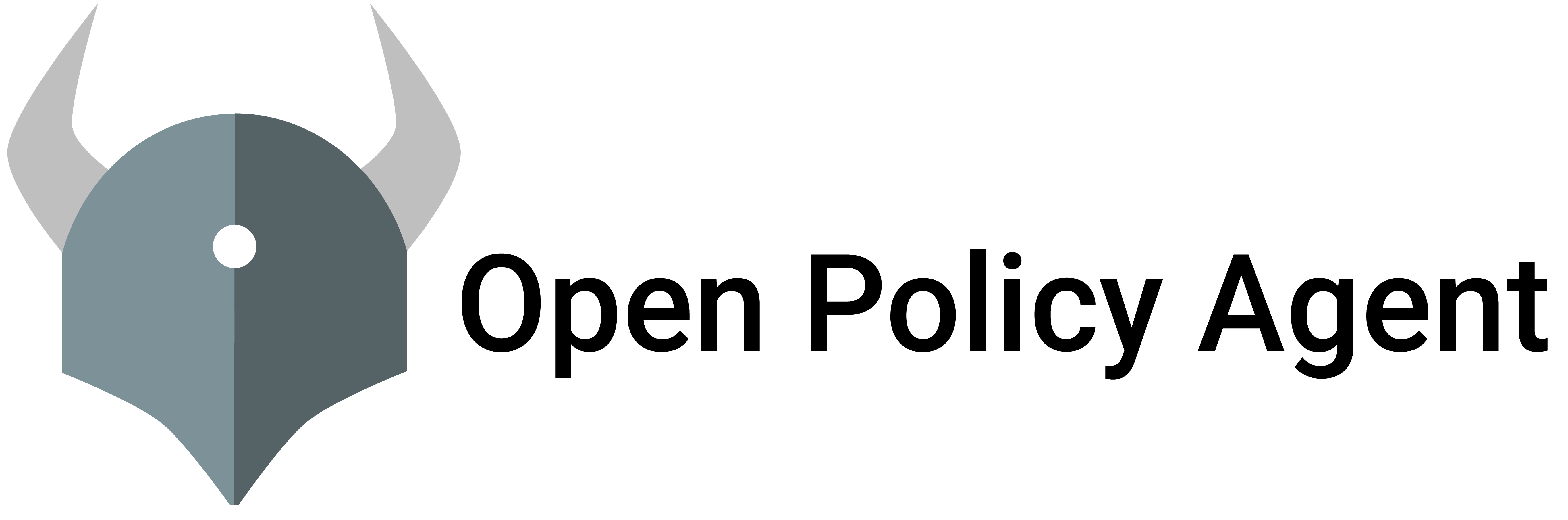OPA can periodically download bundles of policy and data from remote HTTP servers. The policies and data are loaded on the fly without requiring a restart of OPA. Once the policies and data have been loaded, they are enforced immediately. Policies and data loaded from bundles are accessible via the standard OPA REST API.
Bundles provide an alternative to pushing policies into OPA via the REST APIs. By configuring OPA to download bundles from a remote HTTP server, you can ensure that OPA has an up-to-date copy of policies and data required for enforcement at all times.
OPA can only be configured to download one bundle at a time. You cannot configure OPA to download multiple bundles. By default, the OPA REST APIs will prevent you from modifying policy and data loaded via bundles. If you need to load policy and data from multiple sources, see the section below.
See the Configuration Reference for configuration details.
Bundle Service API
OPA expects the service to expose an API endpoint that serves bundles. The bundle API should allow clients to download named bundles.
GET /<bundle_prefix>/<name> HTTP/1.1
If the bundle exists, the server should respond with an HTTP 200 OK status followed by a gzipped tarball in the message body.
HTTP/1.1 200 OK
Content-Type: application/gzip
Enable bundle downloading via configuration. For example:
services:
- name: acmecorp
url: https://example.com/service/v1
credentials:
bearer:
token: "bGFza2RqZmxha3NkamZsa2Fqc2Rsa2ZqYWtsc2RqZmtramRmYWxkc2tm"
bundle:
name: authz/bundle.tar.gz
prefix: somedir
service: acmecorp
polling:
min_delay_seconds: 10
max_delay_seconds: 20
Using this configuration, OPA will fetch bundles from
https://example.com/service/v1/somedir/authz/bundle.tar.gz.
The URL is constructed as follows:
https://example.com/service/v1/somedir/authz/bundle.tar.gz
^^^^^^^^^^^^^^^^^^^^^^^^^^^^^^ ^^^^^^^ ^^^^^^^^^^^^^^^^^^^
services[0].url prefix name
If the bundle.prefix field is not defined, the value defaults to bundles.
See the following section for details on the bundle file format.
Caching
Services implementing the Bundle Service API should set the HTTP Etag header
in bundle responses to identify the revision of the bundle. OPA will include the
Etag value in the If-None-Match header of bundle requests. Services can
check the If-None-Match header and reply with HTTP 304 Not Modified if the
bundle has not changed since the last update.
Bundle File Format
Bundle files are gzipped tarballs that contain policies and data. The data files in the bundle must be organized hierarchically into directories inside the tarball.
The hierarchical organization indicates to OPA where to load the data files into the the
dataDocument.
You can list the content of a bundle with tar.
$ tar tzf bundle.tar.gz
.manifest
roles
roles/bindings
roles/bindings/data.json
roles/permissions
roles/permissions/data.json
http
http/example
http/example/authz
http/example/authz/authz.rego
In this example, the bundle contains one policy file (authz.rego) and two
data files (bindings/data.json and permissions/data.json).
Bundle files may contain an optional .manifest file that stores bundle
metadata. The file should contain a JSON serialized object.
If the bundle service is capable of serving different revisions of the same bundle, the service should include a top-level
revisionfield containing astringvalue that identifies the bundle revision.If you expect to load additional data into OPA from outside the bundle (e.g., via OPA’s HTTP API) you should include a top-level
rootsfield containing of path prefixes that declare the scope of the bundle. See the section below on managing data from multiple sources. If therootsfield is not included in the manifest it defaults to[""]which means that ALL data and policy must come from the bundle.OPA will only load data files named
data.json, i.e., you MUST name files that contain data (which you want loaded into OPA)data.json– otherwise they will be ignored.The
*.regopolicy files must be valid Modules
Multiple Sources of Policy and Data
By default, when OPA is configured to download policy and data from a bundle service, the entire content of OPA’s policy and data cache is defined by the bundle. However, if you need to load OPA with policy and data from multiple sources, you can implement your bundle service to generate bundles that are scoped to a subset of OPA’s policy and data cache.
We recommend that whenever possible, you implement policy and data aggregation centrally, however, in some cases that’s not possible (e.g., due to latency requirements.)
To scope bundles to a subset of OPA’s policy and data cache, include
a top-level roots key in the bundle that defines the roots of the
data namespace that are owned by the bundle.
For example, the following manifest would declare two roots
(acmecorp/policy and acmecorp/oncall):
{
"roots": ["acmecorp/policy", "acmecorp/oncall"]
}
If OPA was loaded with a bundle containing this manifest it would only erase and overwrite policy and data under these roots. Policy and data loaded under other roots is left intact.
When OPA loads scoped bundles, it validates that:
The roots are not overlapping (e.g.,
a/b/canda/bare overlapped and will result in an error.)The policies in the bundle are contained under the roots. This is determined by inspecting the
packagestatement in each of the policy files. For example, given the manifest above, it would be an error to include a policy file containingpackage acmecorp.otherbecauseacmecorp.otheris not contained in either of the roots.The data in the bundle is contained under the roots.
If bundle validation fails, OPA will report the validation error via the Status API.
Debugging Your Bundles
When you run OPA, you can provide bundle files over the command line. This allows you to manually check that your bundles include all of the files that you intended and that they are structured correctly. For example:
opa run bundle.tar.gz
Feedback
Was this page helpful?
Glad to hear it! Please tell us how we can improve.
Sorry to hear that. Please tell us how we can improve.