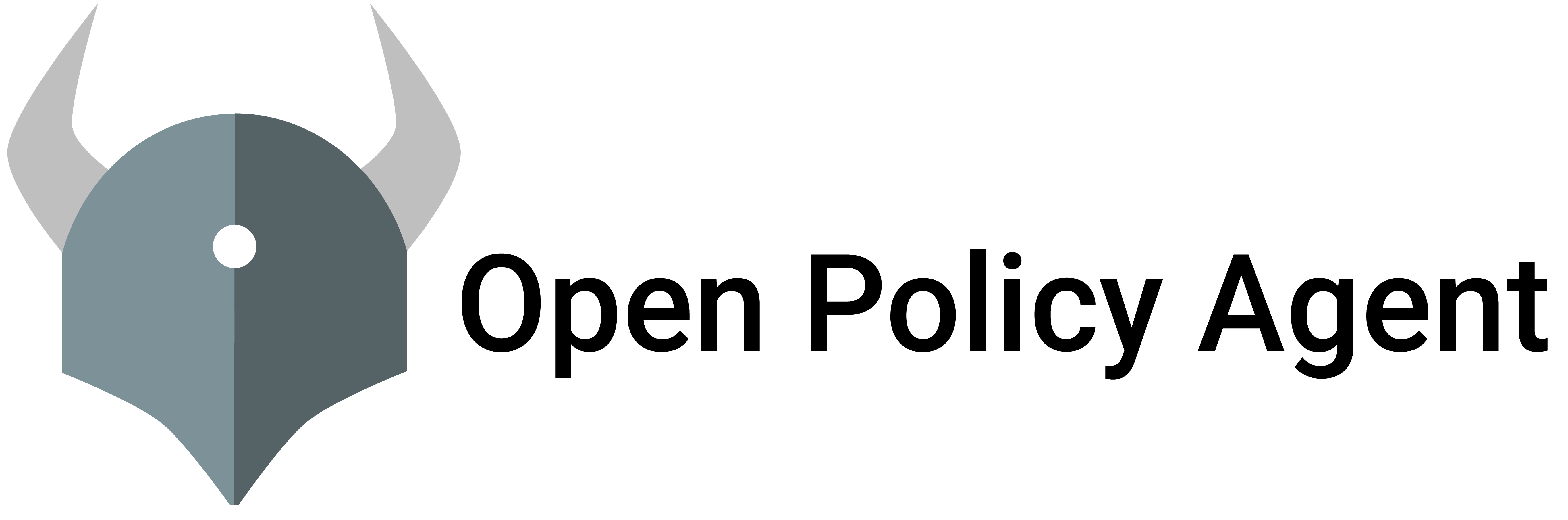OPA can be configured to download bundles of policy and data, report status, and upload decision logs to remote endpoints. The discovery feature helps you centrally manage the OPA configuration for these features. You should use the discovery feature if you want to avoid managing OPA configuration updates in a number of different locations.
When the discovery feature is enabled, OPA will periodically download a discovery bundle. Like regular bundles, the discovery bundle may contain JSON and Rego files. OPA will evaluate the data and policies contained in the discovery bundle to generate the rest of the configuration. There are two main ways to structure the discovery bundle:
- Include static JSON configuration files that define the OPA configuration.
- Include Rego files that can be evaluated to produce the OPA configuration.
If you need OPA to select which policy to download dynamically (e.g., based on environment variables like the region where OPA is running), use the second option.
If discovery is enabled, other features like bundle downloading and status reporting can be configured manually. In case of conflicts, the bootstrap configuration for plugins would override the discovered configuration. In general, the bootstrap configuration overrides the discovered configuration.
See the Configuration Reference for configuration details.
Discovery Service API
OPA expects the service to expose an API endpoint that serves bundles.
GET /<service_url>/<discovery.resource> HTTP/1.1
If the bundle exists, the server should respond with an HTTP 200 OK status followed by a gzipped tarball in the message body.
HTTP/1.1 200 OK
Content-Type: application/gzip
You can enable discovery with an OPA configuration file similar to the example below. In some places in the documentation, the initial configuration provided to OPA is referred to as the “boot configuration”.
services:
acmecorp:
url: https://example.com/control-plane-api/v1
credentials:
bearer:
token: "bGFza2RqZmxha3NkamZsa2Fqc2Rsa2ZqYWtsc2RqZmtramRmYWxkc2tm"
discovery:
service: acmecorp
resource: /configuration/example/discovery.tar.gz
Using the boot configuration above, OPA will fetch discovery bundles from:
https://example.com/control-plane-api/v1/configuration/example/discovery.tar.gz
^^^^^^^^^^^^^^^^^^^^^^^^^^^^^^^^^^^^^^^^ ^^^^^^^^^^^^^^^^^^^^^^^^^^^^^^^^^^^^^^
services[discovery.service].url discovery.resource
The
discovery.resourcefield defaults tobundles/<discovery.name>. The default is convenient if you want to serve discovery bundles and normal bundles from the same API endpoint. If only one service is defined, there is no need to setdiscovery.service.
The optional
discovery.signingfield can be used to specify thekeyidandscopethat should be used for verifying the signature of the discovery bundle. See this section for details.
OPA generates it’s subsequent configuration by querying the Rego and JSON files
contained inside the discovery bundle. The default query is data however this
can be overridden by specifying the discovery.decision.
services:
- name: acmecorp
url: https://example.com/control-plane-api/v1
credentials:
bearer:
token: "bGFza2RqZmxha3NkamZsa2Fqc2Rsa2ZqYWtsc2RqZmtramRmYWxkc2tm"
discovery:
name: example
resource: /configuration/example/discovery.tar.gz
decision: example/discovery
OPA executes the following query:
data.example.discovery
If the discovery bundle contained the following Rego file:
package example
discovery := {
"bundles": {
"main": {
"service": "acmecorp",
"resource": bundle_name
},
},
"default_decision": "acmecorp/httpauthz/allow"
}
bundle_name := "acmecorp/httpauthz"
The subsequent configuration would be:
{
"bundles": {
"main": {
"service": "acmecorp",
"resource": "acmecorp/httpauthz"
},
},
"default_decision": "acmecorp/httpauthz/allow"
}
The discovery bundle contents above are essentially static. The same result could be achieved by constructing the discovery bundle with a static JSON file:
{
"example": {
"discovery": {
"bundles": {
"main": {
"service": "acmecorp",
"resource": "acmecorp/httpauthz"
},
},
"default_decision": "acmecorp/httpauthz/allow"
}
}
}
For an example of how to configure OPA dynamically see the Example section below.
The subsequent configuration does not have to specify services or include a
reference to a service in the bundle, status, or decision_log sections. If
the either the services or references to services are missing, OPA will
default them to the value from the boot configuration.
Example
Let’s see an example of how the discovery feature can be used to dynamically
configure an OPA to download one of two bundles based on a label in the boot
configuration. Let’s say the label region indicates the region in which the
OPA is running and it’s value will decide the bundle to download.
Below is a policy file which generates an OPA configuration.
example.rego
package discovery
config := {
"bundles": {
"main": {
"service": "acmecorp",
"resource": bundle_name # line 7
}
}
}
rt := opa.runtime()
region := rt.config.labels.region
bundle_name := region_bundle[region]
# region-bundle information
region_bundle := {
"US": "example/test1/p",
"UK": "example/test2/p"
}
The bundle_name variable in line 7 of the above policy will be dynamically
selected based on the value of the label region. So if an OPA was started
with region: "US", then the bundle_name will be example/test1/p.
Start an OPA with a boot configuration as shown below:
opa-config.yaml
services:
- name: acmecorp
url: https://example.com/control-plane-api/v1
credentials:
bearer:
token: "bGFza2RqZmxha3NkamZsa2Fqc2Rsa2ZqYWtsc2RqZmtramRmYWxkc2tm"
discovery:
resource: bundles/discovery.tar.gz
decision: discovery/config
labels:
region: "US"
Run OPA:
opa run -s -c opa-config.yaml
You should see a log like below, which shows the bundle being downloaded. In
this case, the bundle name is example/test1/p as region is US.
INFO Bundle downloaded and activated successfully. name=example/test1/p plugin=bundle
Now start another OPA with a boot configuration as shown below. Notice the
region is UK:
opa-config.yaml
services:
- name: acmecorp
url: https://example.com/control-plane-api/v1
credentials:
bearer:
token: "bGFza2RqZmxha3NkamZsa2Fqc2Rsa2ZqYWtsc2RqZmtramRmYWxkc2tm"
discovery:
resource: bundles/discovery.tar.gz
decision: discovery/config
labels:
region: "UK"
Run OPA:
opa run -s -c opa-config.yaml
In this case, the bundle being downloaded is example/test2/p as region is
UK.
INFO Bundle downloaded and activated successfully. name=example/test2/p plugin=bundle
This shows how the discovery feature can help in centrally managing the bundle to be downloaded by an OPA based on a configuration label. You can use the same strategy to dynamically configure other plugins based on the running OPA’s configuration labels or environment variables.
Limitations
In practice, discovery services do not change frequently. These configuration sections are treated as
immutable to avoid accidental configuration errors rendering OPA unable to discover a new configuration.
If the discovered configuration changes the discovery section,
those changes are ignored. If the discovered configuration changes the discovery service,
an error will be logged.
If the discovered configuration changes the labels section, only labels that are additional compared to the bootstrap configuration are used, all other changes are ignored. If the discovery document changes its labels section over time, the effective set of labels is always the bootstrap configuration plus added labels from the latest discovery document.
Discovery Bundle Signature
Like regular bundles, if the discovery bundle contains a .signatures.json file, OPA will verify the discovery
bundle before activating it. The format of the .signatures.json file and the verification steps are same as that for
regular bundles. Since the discovered configuration ignores changes to the discovery section, any key used for
signature verification of a discovery bundle CANNOT be modified via discovery.
🚨 We recommend that if you are using discovery you should be signing the discovery bundles because those bundles include the keys used to verify the non-discovery bundles. However, OPA does not enforce that recommendation. You may use unsigned discovery bundles that themselves require non-discovery bundles to be signed.
Discovery Bundle Persistence
OPA can optionally persist the activated discovery bundle to disk for recovery purposes. To enable
persistence, set the discovery.persist field to true. When bundle
persistence is enabled, OPA will attempt to read the discovery bundle from disk on startup. This
allows OPA to start with the most recently activated bundle in case OPA cannot communicate
with the bundle server. OPA will try to load and activate the persisted discovery bundle on a best-effort basis. Any errors
encountered during the process will be surfaced in the bundle’s status update. When communication between OPA and
the bundle server is restored, the latest bundle is downloaded, activated, and persisted. Like regular bundles, only
the discovery bundle itself is persisted. The discovered configuration that is generated by evaluating the data and
policies contained in the discovery bundle will NOT be persisted.
Ecosystem Projects
Configuring OPA using Discovery Bundles is a powerful production feature.
Below are ecosystem projects related to or support distributing discovery bundles. Integrations are ordered by the amount of linked content.

Styra Declarative Authorization Service
Policy as Code Control Plane by Styra

Open Policy Registry
A Docker-inspired workflow for OPA policies by Aserto
View these projects in the OPA Ecosystem.
Feedback
Was this page helpful?
Glad to hear it! Please tell us how we can improve.
Sorry to hear that. Please tell us how we can improve.